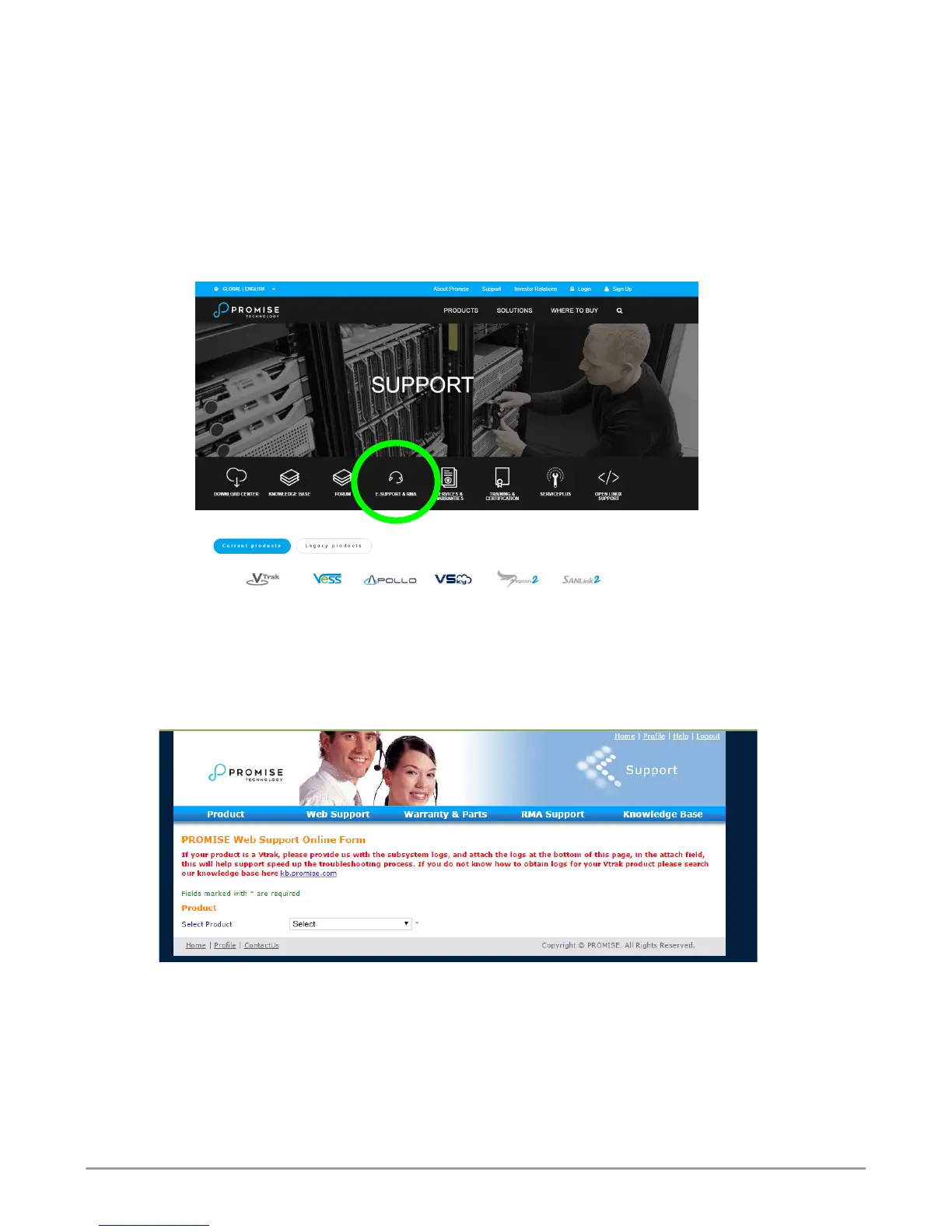It is a good idea to go ahead and open a case now that you are registered
and online. This will make it easier for tracking technical support for your
product, which can mean faster resolution of issues that might arise in the
future.
1. In the e-Support Home page, select Open Web Support.
2. In the Select Product menu, choose your newly registered Vess
A-Series device in the list.
Note that if you are adding a new device, choose Click here
to add product and follow steps 1 and 2 on the previous
page.
33
