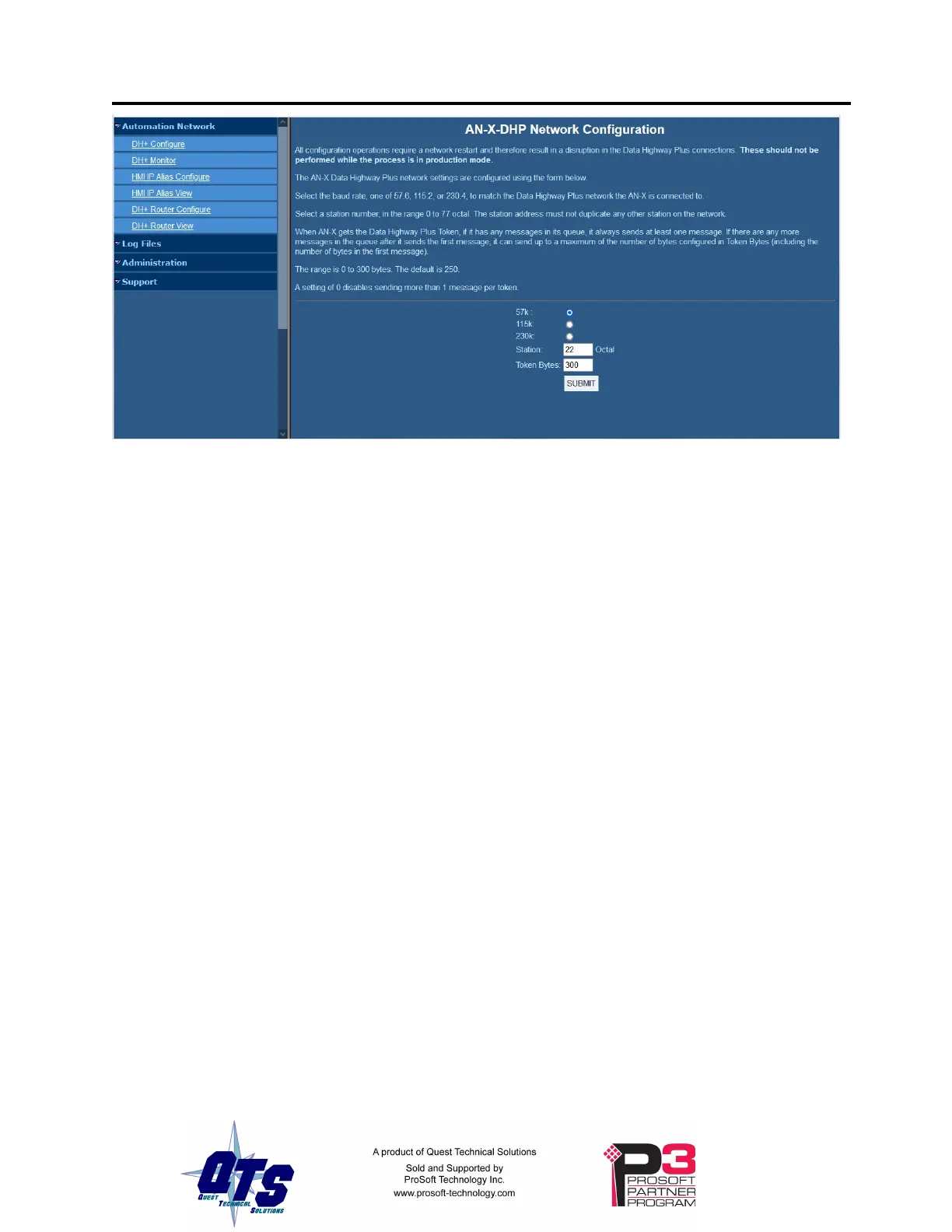AN-X4-AB-DHRIO (DH+) Page 17
5. Set the value for Token Bytes or accept the default value of 250.
6. Click the SUBMIT button to send the values to AN-X.
As shipped, AN-X defaults to a station address of 20 octal, a baud rate of 57.6 Kbaud and Token
Bytes of 250..
Select Automation Network/DH+ Monitor to view the active station list and confirm that you can see
other stations on the network.
If you duplicate the station number of another station on the Data Highway Plus network, the AN-X
will not go online. The NS LED will alternate yellow and red and the AN-X will return status error 3
to any messages sent to it from Ethernet.
If another station comes online with the same Data Highway Plus address as the AN-X, AN-X will
take itself offline. The NS LED will alternate yellow and red and the AN-X will return status error 3
to any messages sent to it from Ethernet.