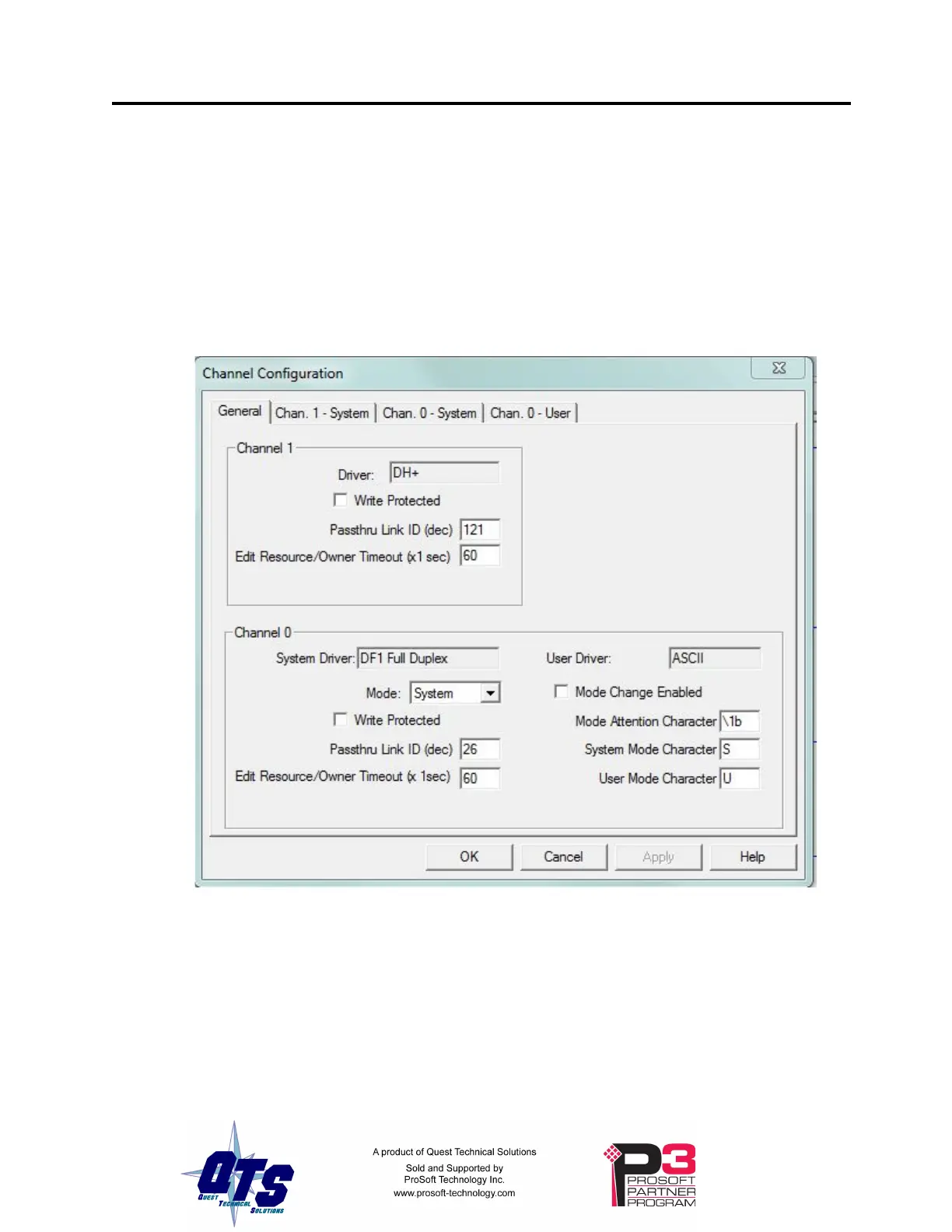AN-X4-AB-DHRIO (DH+) Page 35
Sending Remote Messages Using AN-X Routing
SLC Remote Messages
The Data Highway Plus channel on the SLC must be configured to accept replies to remote
messages from the AN-X.
1. In the Project tree, right click on Controller/Channel Configuration and select Open. Select
the General tab.
2. In the Channel 1 area, enter the AN-X Local Link ID in the Passthru Link ID (dec) box.
3. Click OK.
Now create a MSG instruction in the SLC.
In the This Controller area, select an appropriate Communication Command, Data Table Address
and Size. Set the Channel to match the Data Highway Plus channel on the SLC.
In the Target Device area:
1. Set an appropriate timeout or accept the default
2. Enter the Data Table Address in the destination device