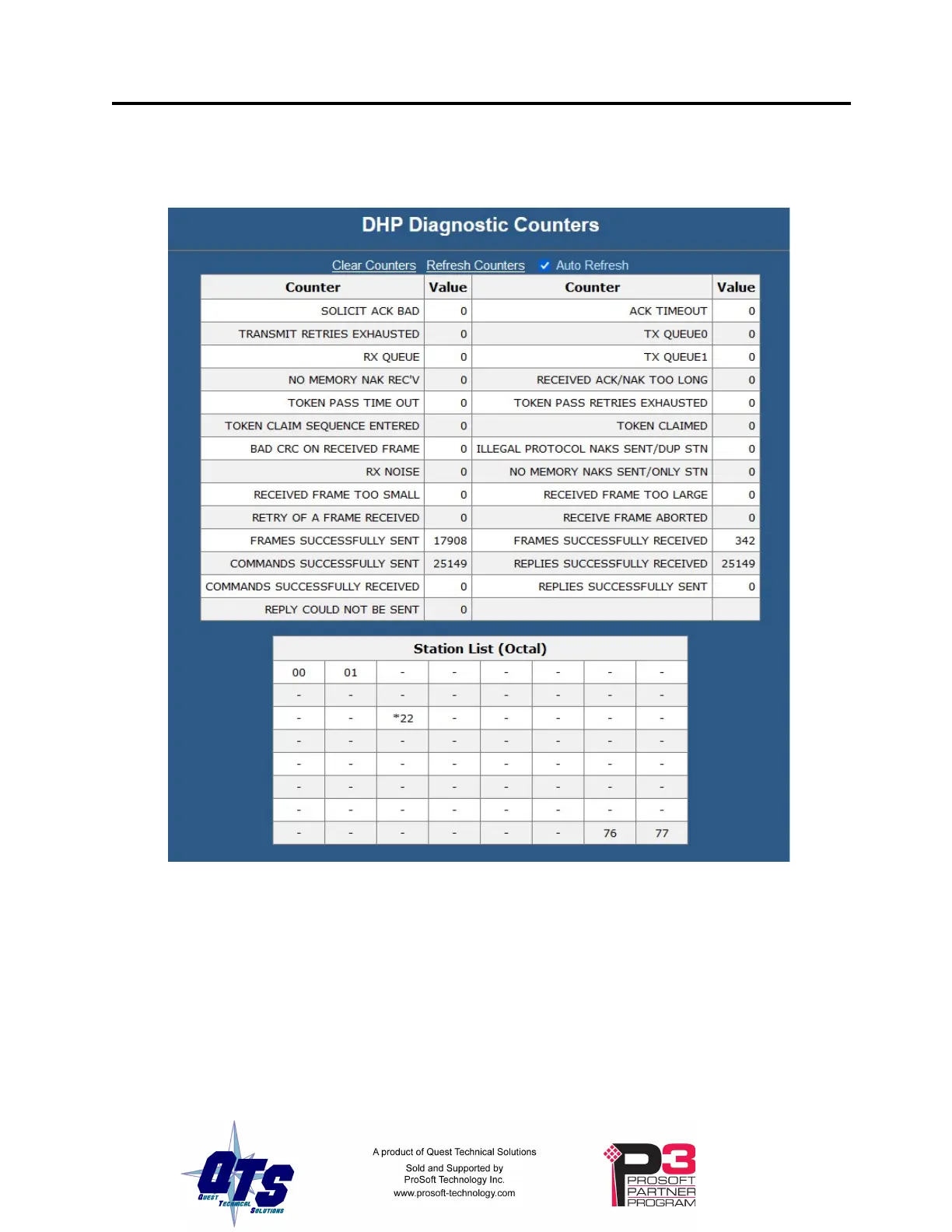AN-X4-AB-DHRIO (DH+) Page 41
Monitor Diagnostic Counters
To use the web interface to view the Data Highway Plus diagnostic counters and active station list
on AN-X, select Automation Network/DH+ Monitor.
The table at the top of the screen shows the Data Highway Plus diagnostic counters. The table at
the bottom of the screen shows the active station list.
By default the counters and station list update once a second.
To update the display immediately, click Refresh Counters or click anywhere on the page.
To disable automatic updates, uncheck Auto Refresh. If you disable auto refresh and leave the
DH+ Monitor screen and return to it, auto refresh will again be enabled.
To clear the counters, click Clear Counters.
The Data Highway Plus diagnostic counters are described on page 52.