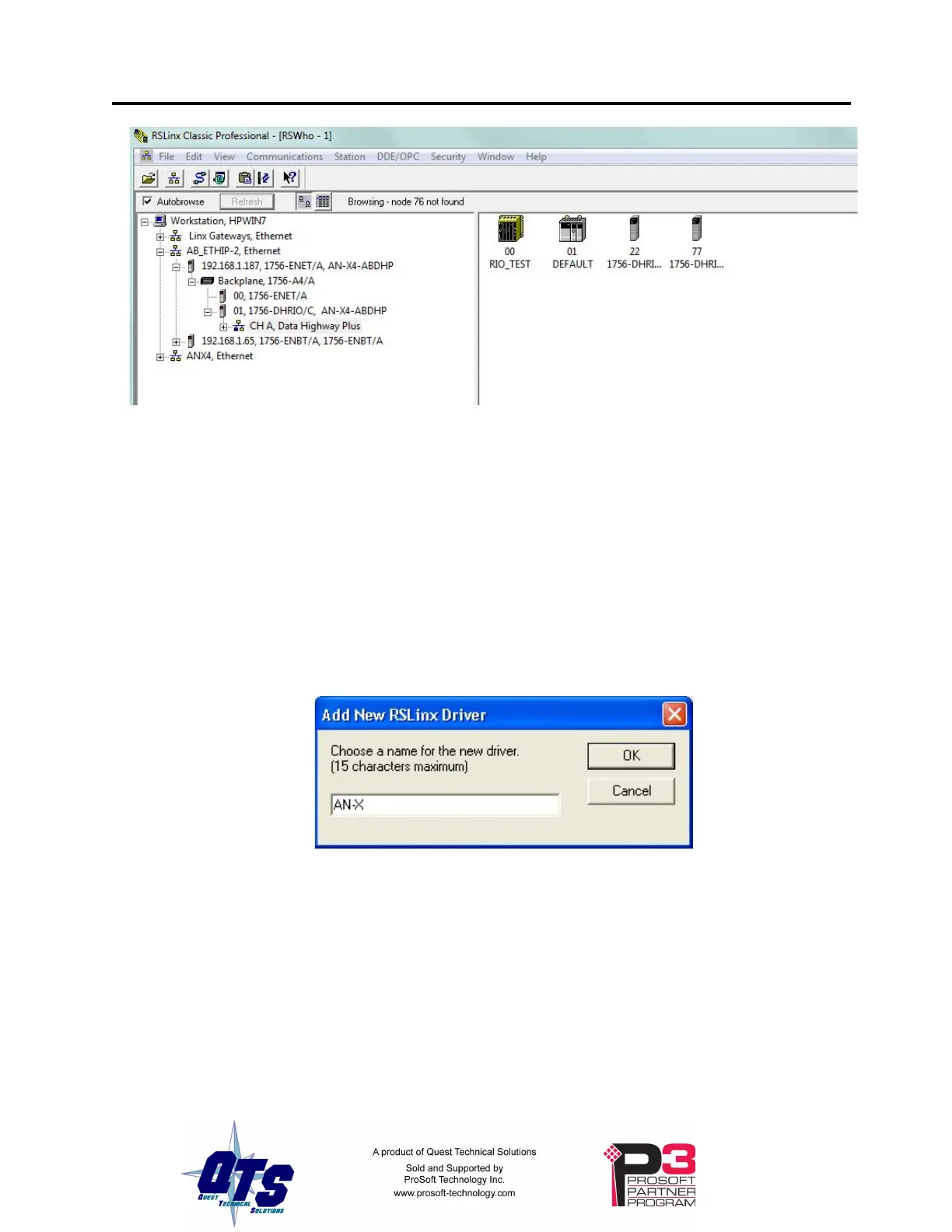AN-X4-AB-DHRIO (DH+) Page 19
Remote Devices via Linx Gateway Driver
This driver will work for the AN-X base IP address but not for aliased IP addresses (see page 27).
For aliased IP addresses, use the Ethernet Devices driver.
Use the following steps to configure the AN-X4-AB-DHRIO (DH+) in RSLinx.
1. Select Communications/Configure Drivers…
2. From the list of Available Driver Types:, select Remote Devices via Linx Gateway and click
Add New…
3. Give the driver a name.
4. For Server’s IP Address or hostname: enter the IP address of the AN-X4-AB-DHRIO (DH+)
and click OK.