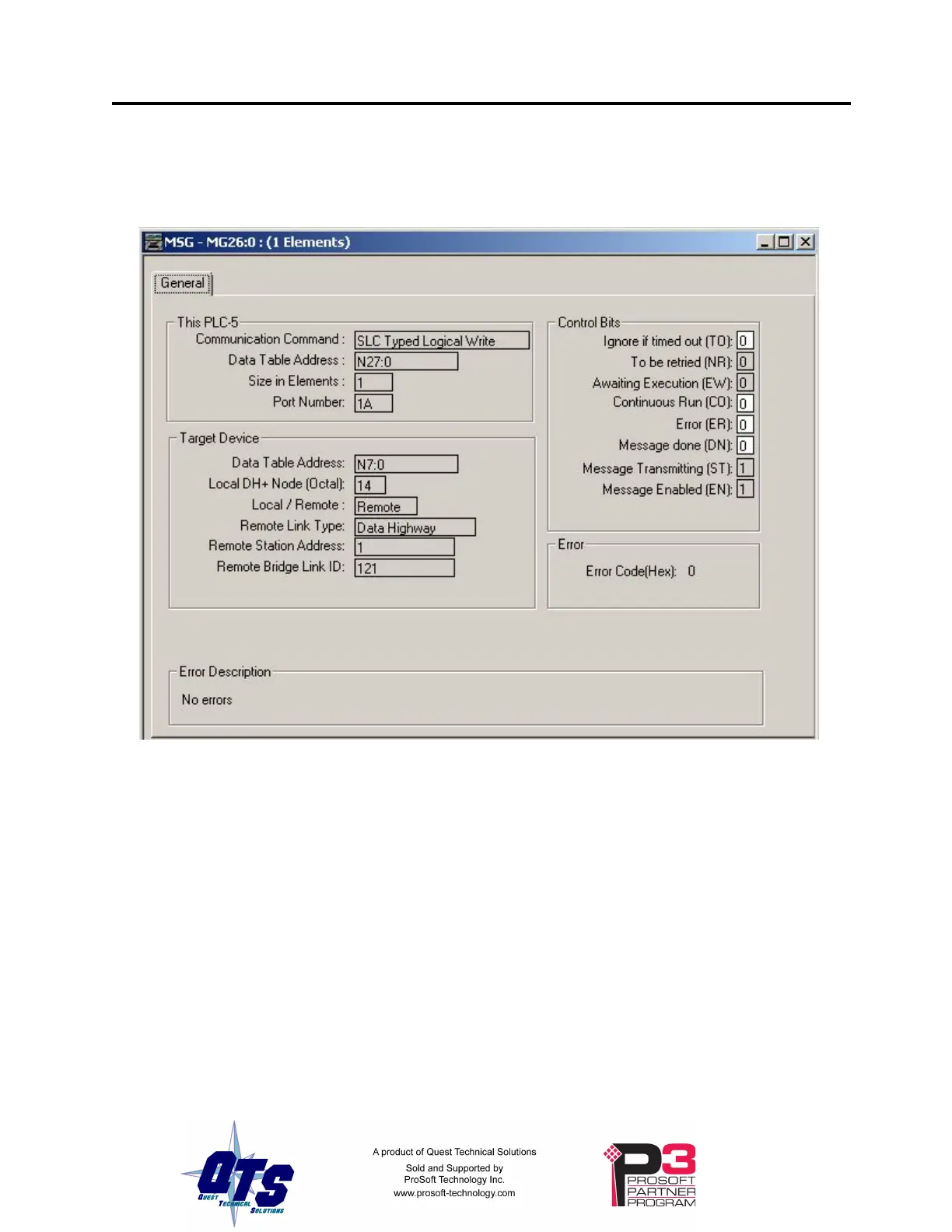AN-X4-AB-DHRIO (DH+) Page 37
PLC-5 Remote Messages
In the PLC-5, no pass thru is necessary; you create message instructions to use the routing
definitions in the AN-X.
In the This PLC-5 area, set:
the Communication Command to an appropriate message type
the Data Table Address to the address for the read or write on this PLC-5
the Size in Elements to the numbers of words to read or write
the Port Number to the Data Highway Plus port on the PLC-5
In the Target Device area, set:
the Data Table address to the Data Table address on the remote device
the Local DH+ Node to the address of the AN-X doing the routing
Local/Remote to Remote
the Remote Link Type to Data Highway
the Remote Station Address to the Data Highway Plus station address of the remote
device (if applicable). If the routing path ends in another Data Highway Plus network,
the remote station address is used; otherwise, it is ignored.