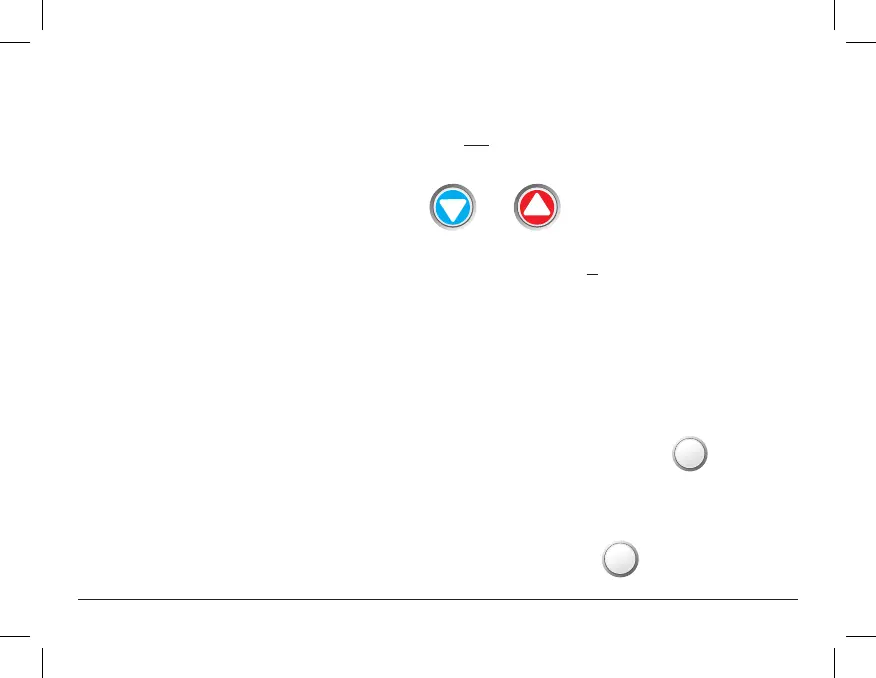13 User Manual
Selecting Your Desired Temperature (adjusting the setpoints)
Using the Override Button
Unoccupied Operation - During programmed, unoccupied periods, pressing the
OVERRIDE button will force the thermostat into Occupied 1 settings for 30 minutes.
Each press of the OVERRIDE button will add another 30 minutes of time up to 4 hours.
Auto-Changeover Mode
Pressing the WARMER or COOLER buttons in Auto mode will adjust both the heat and cool setpoints simultaneously. To adjust
the heat and cool setpoints individually, choose HEAT mode to adjust the heat setpoint, and COOL mode to adjust the cool
setpoint, then return to AUTO mode.
Adjust the desired set
temperature with these buttons
Heat or Cool Mode
Pressing the WARMER or COOLER buttons in Heat or Cool mode will adjust only the heat or cool set temperature.
Turning on the Time Period Program
Pressing the MODE button should cycle through OFF, then the available modes (setup step #2) then Program ON. Note that
this sequence may be restricted due to step #2 in Setup. The thermostat can be configured to be non-programmable which
will keep Program ON from appearing in the MODE sequence. The thermostat can also be configured to force the program to
always be running so the MODE button will have no effect.
Using the Fan Button
Fan On indicates constant fan operation. Fan On is not allowed when the thermostat is in the
OFF mode. Pressing the FAN button toggles this feature on or off. Fan auto will allow the fan to
run only when there is a heat or cool demand.
NOTE: OVERRIDE may
only be used when the
thermostat is set to
PROGRAM ON.
OUTDOOR
ACCSRY
HUMIDITY
OVERRIDE
ON
|
AU
PSP4272C User Manual.indd 13PSP4272C User Manual.indd 13 6/9/21 11:05 AM6/9/21 11:05 AM