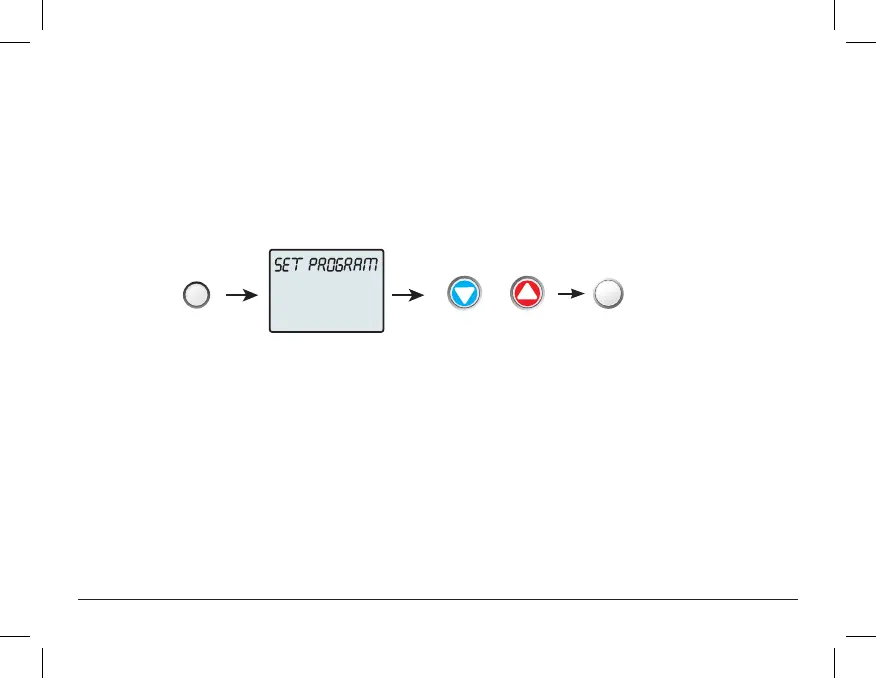19 User Manual
Programming a Daily Time Period Schedule
To enable (RUN) or turn ON the Time Period Schedule press the Program button momentarily.
To turn Off the Time Period Schedule press this button again.
To alter the Time Period Schedule settings; press & hold this button for 5 seconds until the SET PROGRAM prompt appears.
Modify the settings with the Warmer and Cooler buttons. Use the MODE button to advance through the steps. Press the
Program button again to leave the setup screens.
MODE
ADJUST
NEXT
OFF
RUN
TO SET
Once the Set Program prompt appears the Mode button will step you through the settings as follows:
Set the Unoccupied Mode – Press the Warmer or Cooler buttons to choose the mode for the Unoccupied period.
The thermostat is in Unoccupied when the Time Period Schedule is running and there is not an active Occupied period.
The choices are: Off, Heat only, Cool only and AUTO changeover.
Adjust the Unoccupied Cool Setpoint – Press the Warmer or Cooler buttons to adjust the Cooling setpoint for times when
the thermostat is in Unoccupied.
Adjust the Unoccupied Heat Setpoint – Press the Warmer or Cooler buttons to adjust the Heating setpoint for times when
the thermostat is in Unoccupied.
Select the number of Occupied time periods – Press the Warmer or Cooler buttons to choose the maximum number (up to
3 maximum) of Occupied time periods in a day.
PSP4272C User Manual.indd 19PSP4272C User Manual.indd 19 6/9/21 11:05 AM6/9/21 11:05 AM