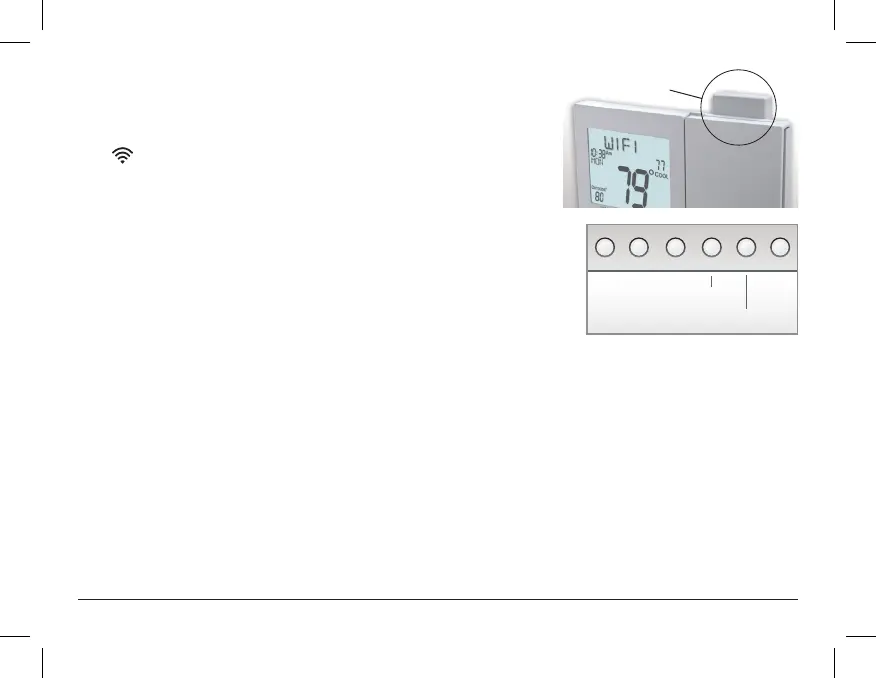22
Please follow the instructions included with the PSPAC-PWF Wi-Fi module to
connect to an Access Point or view status. The general instructions are below.
Wi-Fi Module
If the is present on the display then the thermosat is connected to the
Wi-Fi Access Point. If just the “dot” of this icon appears, then just the Wi-Fi
module is recognized.
Press the Accessory Status button, then press either the Cooler button to
view connected Wi-Fi sensors, OR press the Warmer button to view the Wi-Fi
status and settings.
ACCESSORY
STATUS
ACCESSORY
SETUP
Wi-Fi Module
Press the MODE button to step through the connected sensors or the Wi-Fi
status screens listed below.
a. Wi-Fi status (connecting, connected
with duration of connection, etc.)
b. Signal strength
c. Access point name
d. IP address
At any time press the Accessory Status button to leave the status screens.
Press the Accessory Setup button to enter Wi-Fi or ProStat+ Skyport setup:
Press the Cooler button to configure Wi-Fi settings.
Press the Warmer button to join this thermostat to a ProStat+ account. If the thermostat is connected to Wi-Fi and the
Internet, a Device ID will appear on the scrolling display of the thermostat. You will enter this code to add this thermostat
to your ProStat+ account via a browser or the ProStat+ mobile app.
Note: To connect to ProStat
+
Skyport, Setup Step #73 must be set to on.
e. MAC address
f. ProStat+ Skyport status (connecting,
connected with duration of connection, etc.)
g. Local API status (Enabled, Disabled)
h. Module version
PSP4272C User Manual.indd 22PSP4272C User Manual.indd 22 6/9/21 11:05 AM6/9/21 11:05 AM