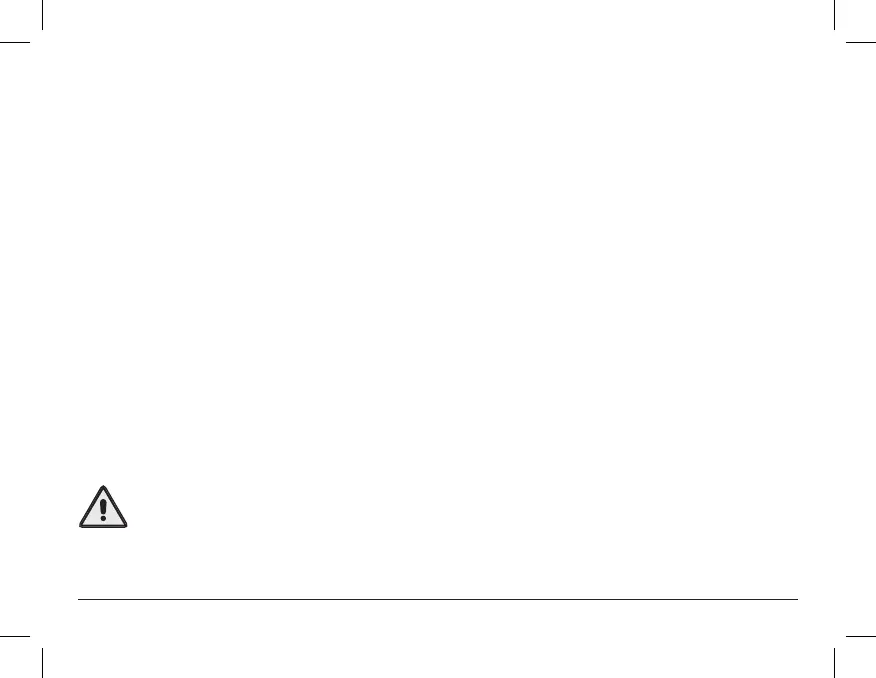4
Features .......................................................................5
Terms ...........................................................................6
1 About Your Thermostat
Front Panel ...................................................................7
Display .........................................................................9
2 Basic Operation
Setting the Clock and Day ...........................................12
Heat or Cool Mode ......................................................12
Selecting your Desired Temperature ............................13
Auto-Changeover Mode ..............................................13
Using the Override Button ...........................................13
Viewing the Temperature Sensors ...............................14
Viewing the Indoor Humidity Sensor ............................14
3 Setup Step Table ...................................................15
How to Change Settings in the Setup Screens .............18
Programming a Daily Schedule ...................................19
Backlight ....................................................................21
4 Advanced Features & Operation
Emergency Heat .........................................................21
Wi-Fi Module .............................................................22
Factory Defaults ..........................................................23
Follow Installation Instructions carefully. Disconnect Power to the Heater/Air Conditioner
before removing the old thermostat and installing the new thermostat.
IMPORTANT
Contents
PSP4272C User Manual.indd 4PSP4272C User Manual.indd 4 6/9/21 11:05 AM6/9/21 11:05 AM