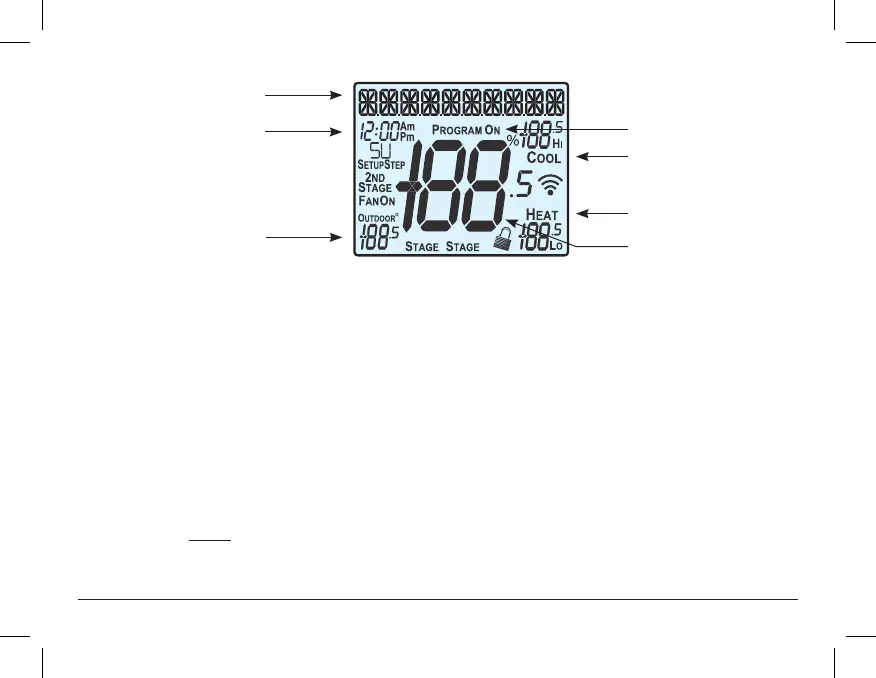9 User Manual
2
1
6
4
3
3
5
Display
Features
3RD 4TH
1 The scrolling display will be used to help you easily navigate the setup screens in the thermostat.
2 Clock with Day of the Week
Indicates the current time and day. This clock is also used to program the time period schedules.
3 Mode Indicators Selects the operational mode of the equipment.
HEAT - Indicates the heating mode.
COOL - Indicates the air conditioning mode.
HEAT & COOL - Indicates the system will automatically change-over between heat and cool modes as
the temperature varies.
Neither Heat or Cool - Indicates heating and cooling is turned off.
4 Program ON icon
Indicates that Time Period Programming is running or is enabled to be set.
5 Room Temperature Display
Indicates the current room temperature and displays the outdoor temperature when selected.
6 Outdoor icon
Indicates the temperature displayed is from the optional outdoor sensor or the ProStat
+
Web Portal.
PSP4272C User Manual.indd 9PSP4272C User Manual.indd 9 6/9/21 11:05 AM6/9/21 11:05 AM