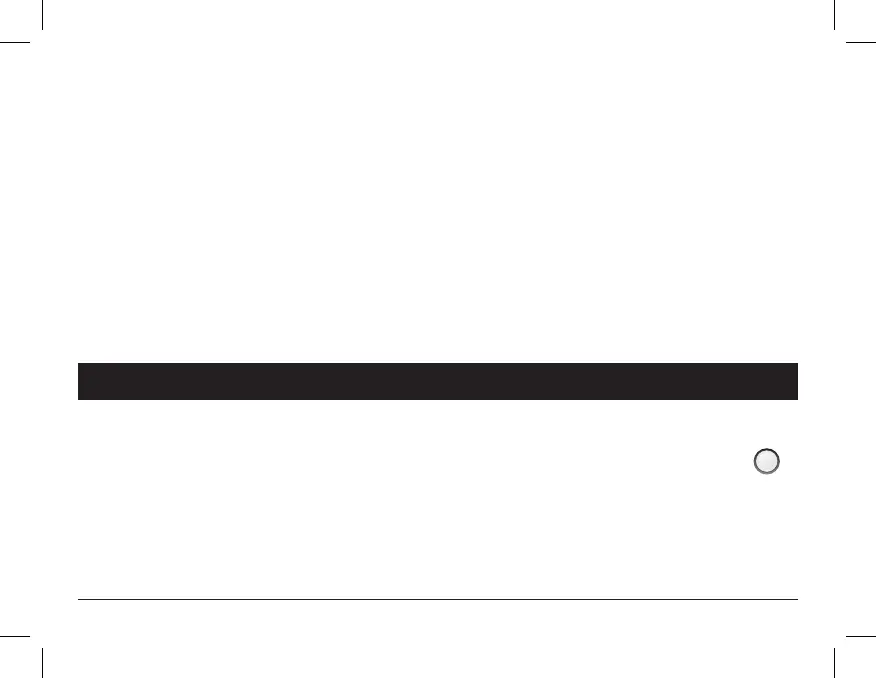21 User Manual
Emergency Heat
Only available if you have a Heat Pump installed. To initiate the Emergency Heat feature, press the EMERGCY
HEAT button. During Emergency Heat operation the thermostat will turn on the fan and auxiliary stages of
heat when there is a demand for heat. The 1st stage of heating and all stages of cooling will be unavailable.
To exit Emergency Heat, press the EMERGCY HEAT button.
4 Advanced Features & Operation
Backlight (Setup Steps 3-8): Press Setup and then Mode over and over to advance to step #3
Backlight (Setup Step 3)
Off - Backlight turns on only with a button press and turns off after 8 seconds.
On - Backlight is on continuously.
Backlight Intensity Level (Setup Step 4) - The backlight can be adjusted between Off and seven levels of brightness
Night Dimmer (setup step 5) - Selecting On allows for automatic dimming of the display at night.
Night Dimmer Brightness (setup step 6) - Off through seven levels of brightness
Night Dimmer Start Time (setup step 7)
Night Dimmer Stop Time (setup step 8)
HEAT
PSP4272C User Manual.indd 21PSP4272C User Manual.indd 21 6/9/21 11:05 AM6/9/21 11:05 AM