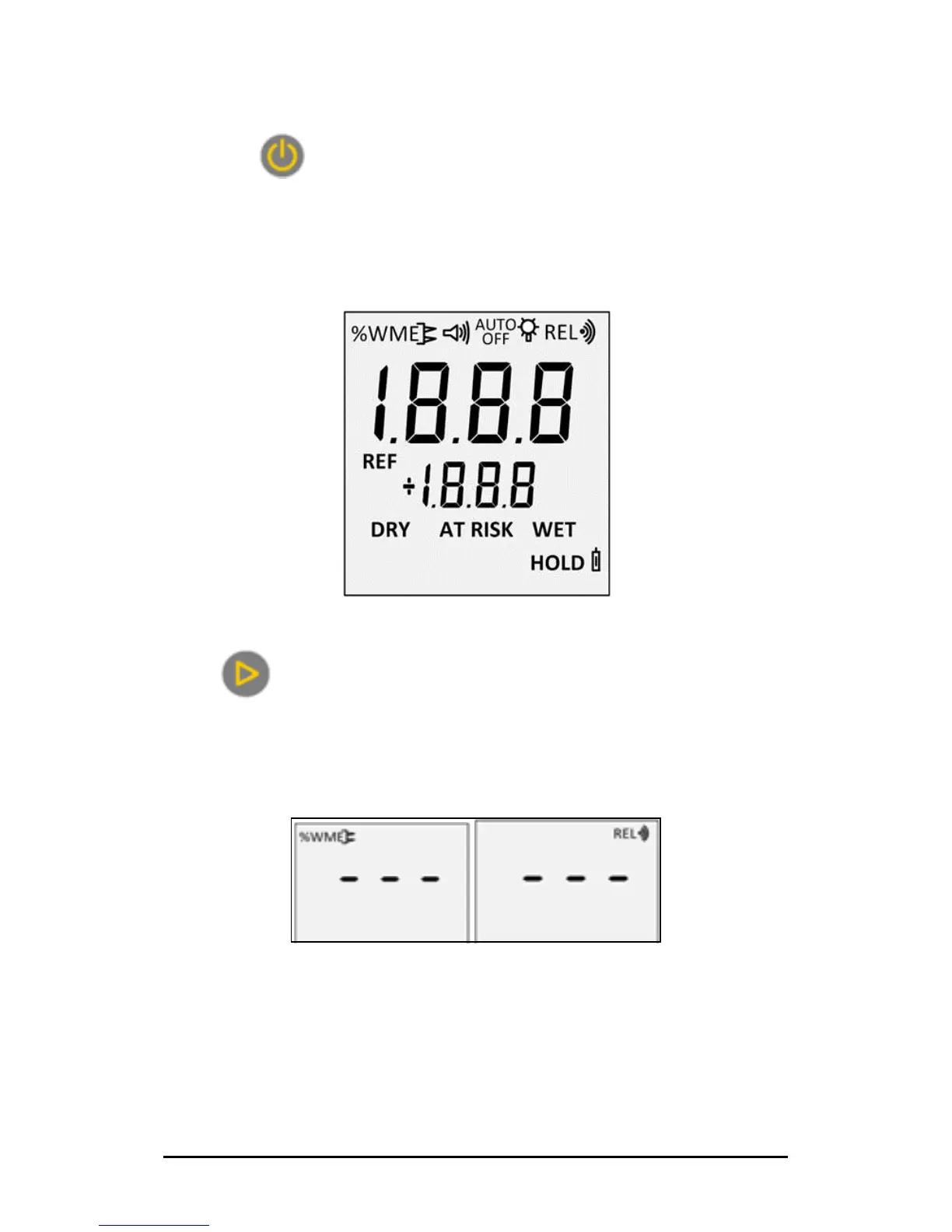Protimeter Surveymaster Page 5
8 Operating Surveymaster
Switch On:
Press the ON/OFF button.
The unit turns on, with the LCD displaying all the segments and
sweeping the LED bar graph.
Mode Change:
Press mode button to change to the REL (Search) mode
from WME (Pin), and vice versa.
WME (pin) REL (Search)
