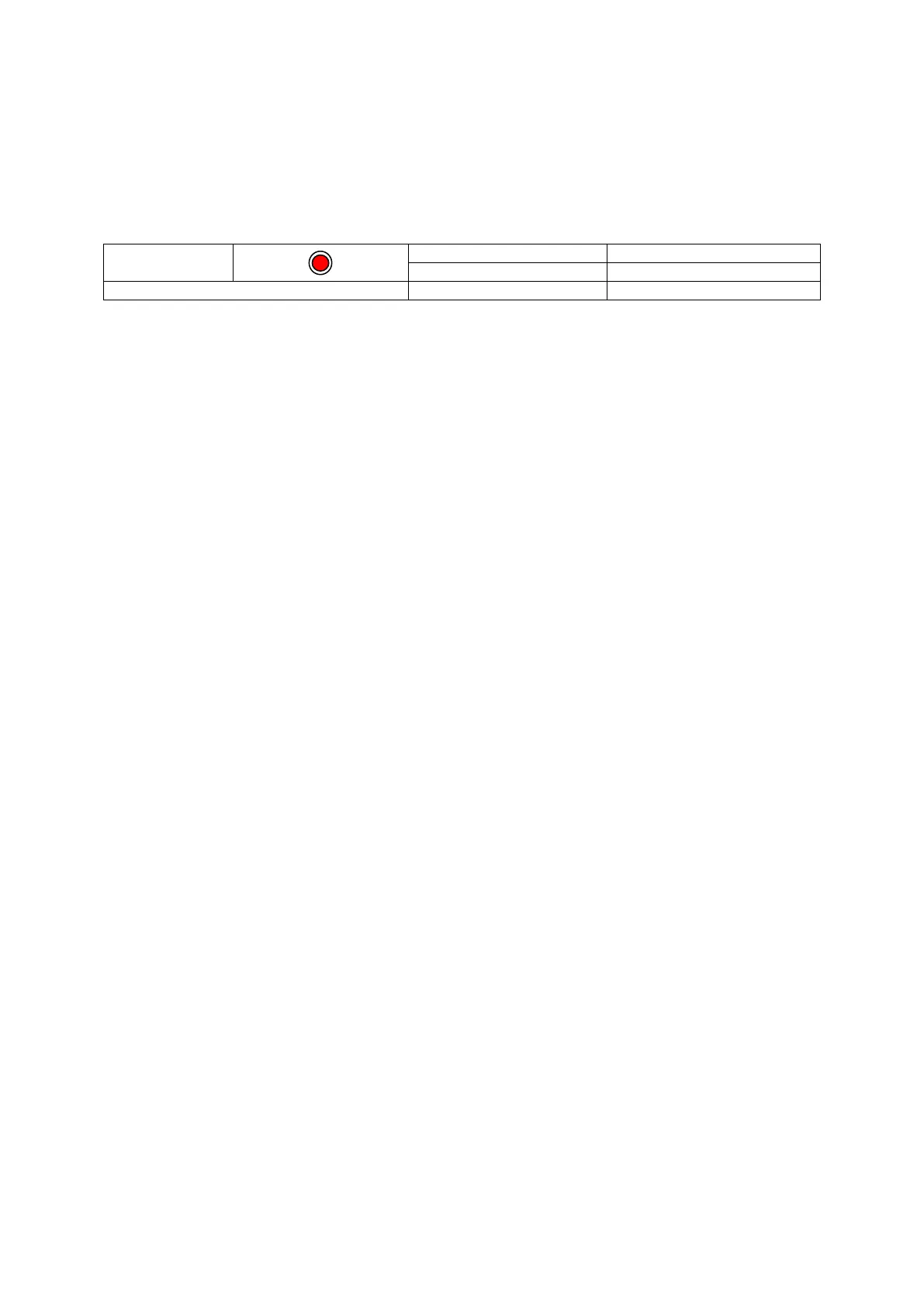Page 21 of 69
Proton Products InteliSENS DG2030 Diameter Gauge Instruction Manual (Issue 1a)
Powering on the gauge
The gauge has no power switch; as soon as power is applied it will power up, perform self tests and
then commence measurement.
Power indications
If an optional CDI4 interface display is attached to the gauge, then correct power up is indicated by
the display of the welcome screen followed by the home page:
Powering off the gauge
The gauge has no power switch; it may be powered off by switching off or disconnecting the power
supply to the unit.