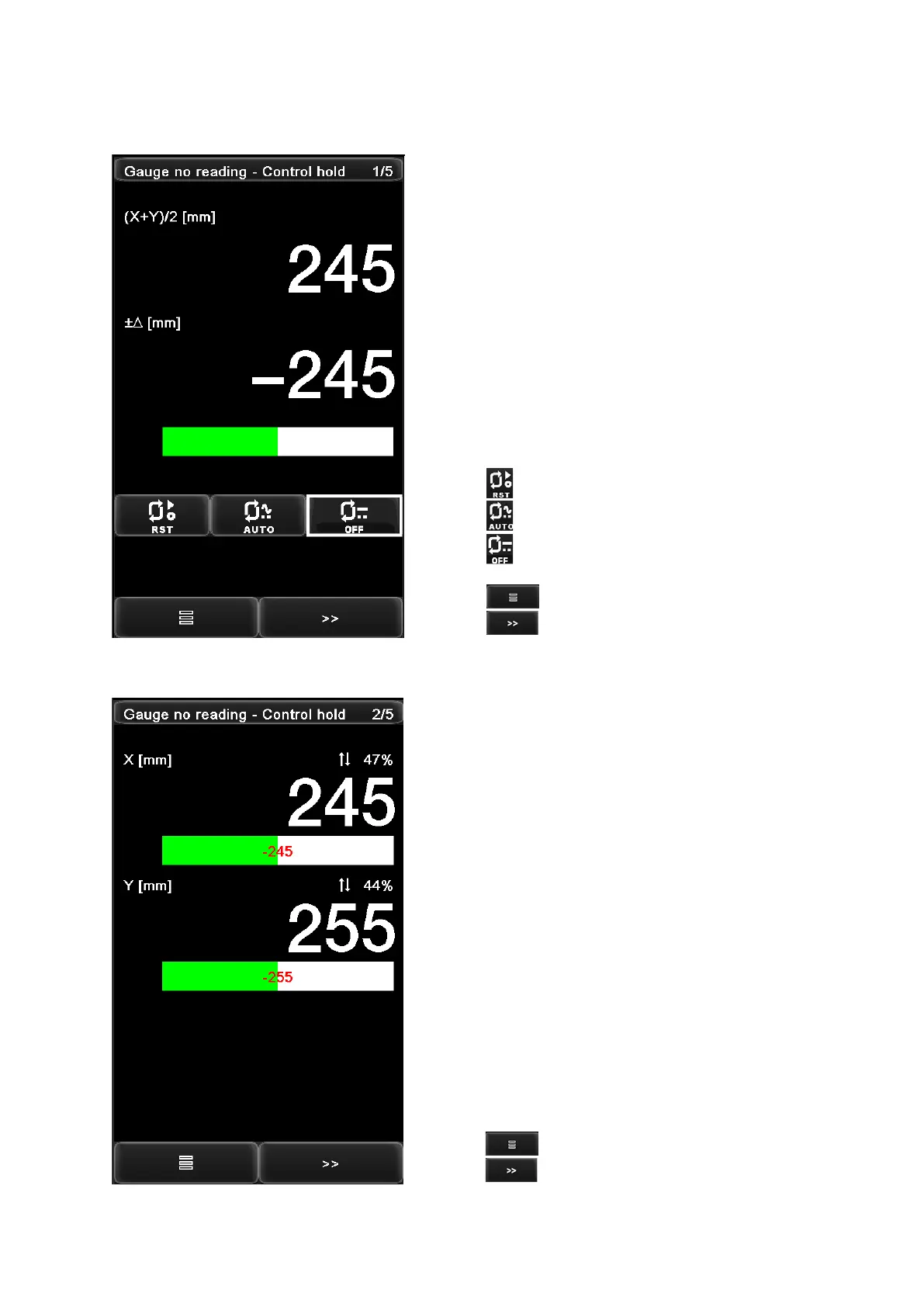Page 23 of 69
Proton Products InteliSENS DG2030 Diameter Gauge Instruction Manual (Issue 1a)
Home page 1
Home page 2
- Gauge status - PID status
- Average of measured X, Y diameters
- Average error (average diameter – preset average diameter)
- Average error bar to indicate above value pictorially
Press the button to reset the controller output voltage to zero.
Press the button to turn ON the controller outuput.
Press the button to HOLD the controller output voltage
constant at its current value.
Press the button to access the function menu page.
Press the button to advance to “Home Page 2”.
- Gauge status - PID status
- Object position in X-axis optical gate (0% indicates object centred).
- Measured X diameter (time averaged).
- X error (X diameter – Preset X diameter)
- Object position in Y-axis optical gate (0% indicates object centred).
- Measured Y diameter (time averaged).
- Y error (Y diameter – Preset Y diameter)
Press the button to access the function menu page.
Press the button to advance to “Home Page 3”.