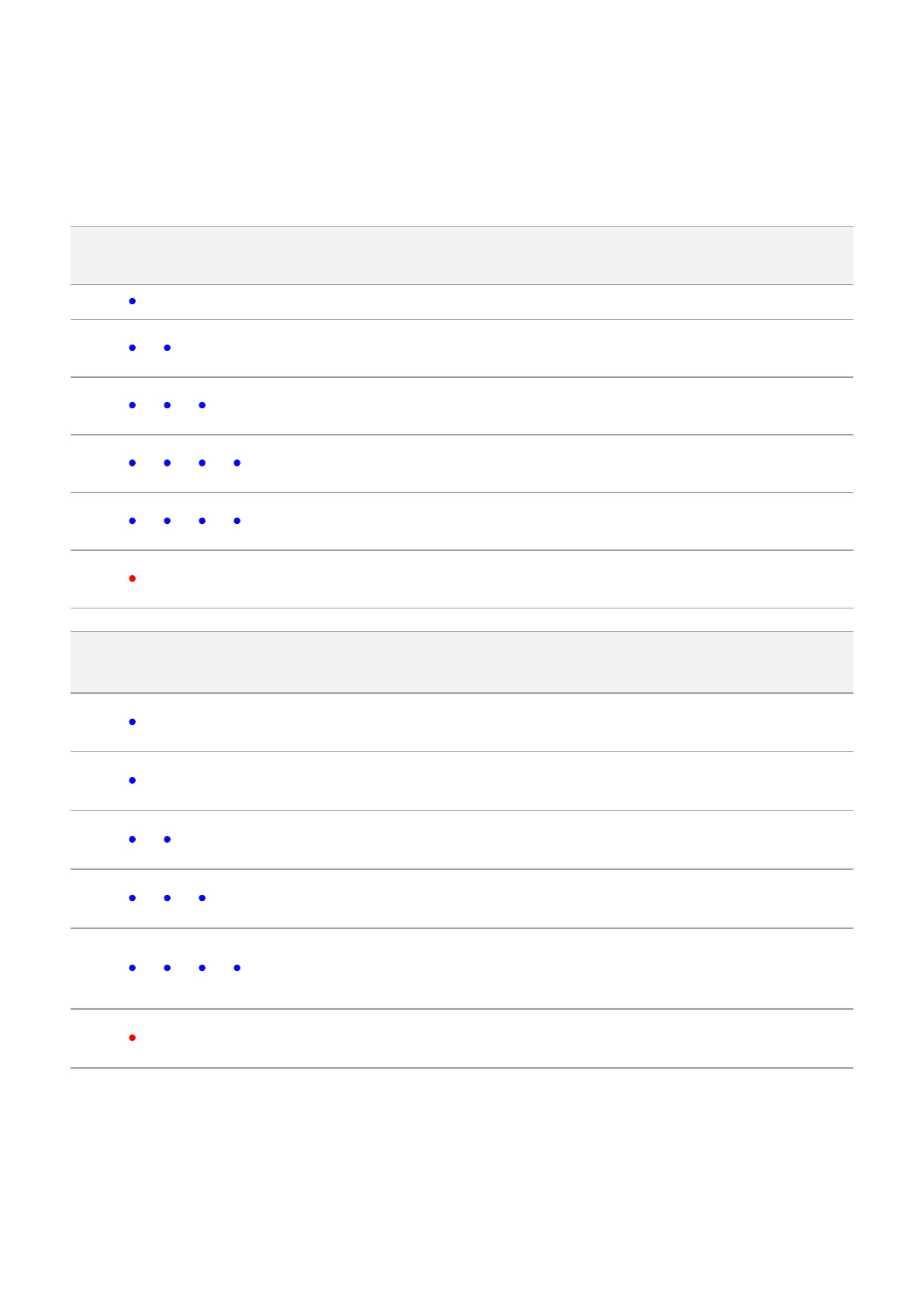3.
Plug the Power Adapter (23) into a 100-240 V socket(24).
4.
Connect the other end of the USB Type-C cable (22) to the USB Type-C connector(21)
of the charger.
5.
LED indicators (20) will display the battery charge level (see Table).
Note:Two* batteries can be charged at the same time.
LED indication (20) in the battery
charging mode
Battery Level
Battery charge level is from 0% to 25%
Battery charge level is from 26% to
50%
Battery charge level is from 51% to
80%
Battery charge level is from 81% to
99%
Battery is fully charged. It can be
disconnected from the charger.
Defective battery. Do not use the
battery!
LED indication (20) in the standby
mode**
Battery Level
Battery charge level is from 0% to 25%
Battery charge level is from 26% to
50%
Battery charge level is from 51% to
80%
Battery charge level is from 81% to
99%
Battery is fully charged. It can be
disconnected from the charger.
Defective battery. Do not use the
battery!
* Sold separately.
** Standby mode is when the batteries are in the charger but the Power Adapter is not
connected. In this mode, the indicators are only on for 10 seconds.
Attention! When using a Power Adapter that does not support USB Power Delivery fast
