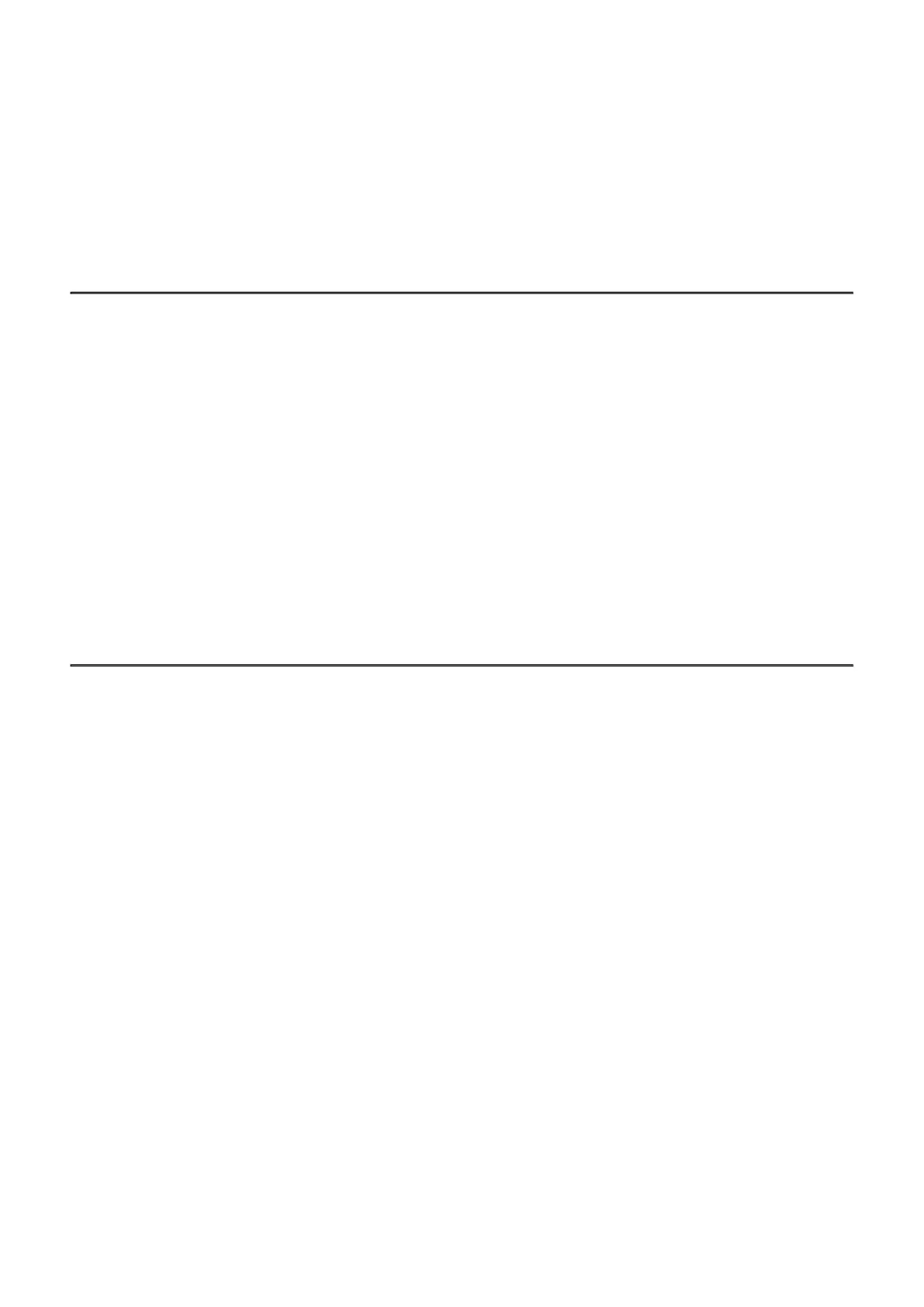the device and the signal receiver (e.g. concrete walls).
Solution
Move the devices in line-of-sight and within range of the Wi-Fi signal.
More information on solving problems with connection to Stream Vision by following the
link.
☐
When the device is used in low temperature conditions
the image quality is worse than in positive temperatures.
Possible cause
In positive temperature conditions, objects being observed (surroundings and
background) heat up differently because of thermal conductivity, thereby generating a
high temperature contrast. Consequently, the image quality produced by the thermal
imager will be better.
In low-temperature conditions, objects being observed (background) will cool down to
roughly the same temperature, which leads to a greatly reduced temperature contrast and
a degraded image quality. This is normal for all thermal imaging devices.
☐
Remote control does not work
Possible cause
The Bluetooth module is not turned on.
Solution
Turn on the Bluetooth module according to the instructions (see the Bluetooth section).
Possible cause
The Remote control is not activated.
Solution
Activate the remote control according to instructions (see the Remote Control Activation
section).
