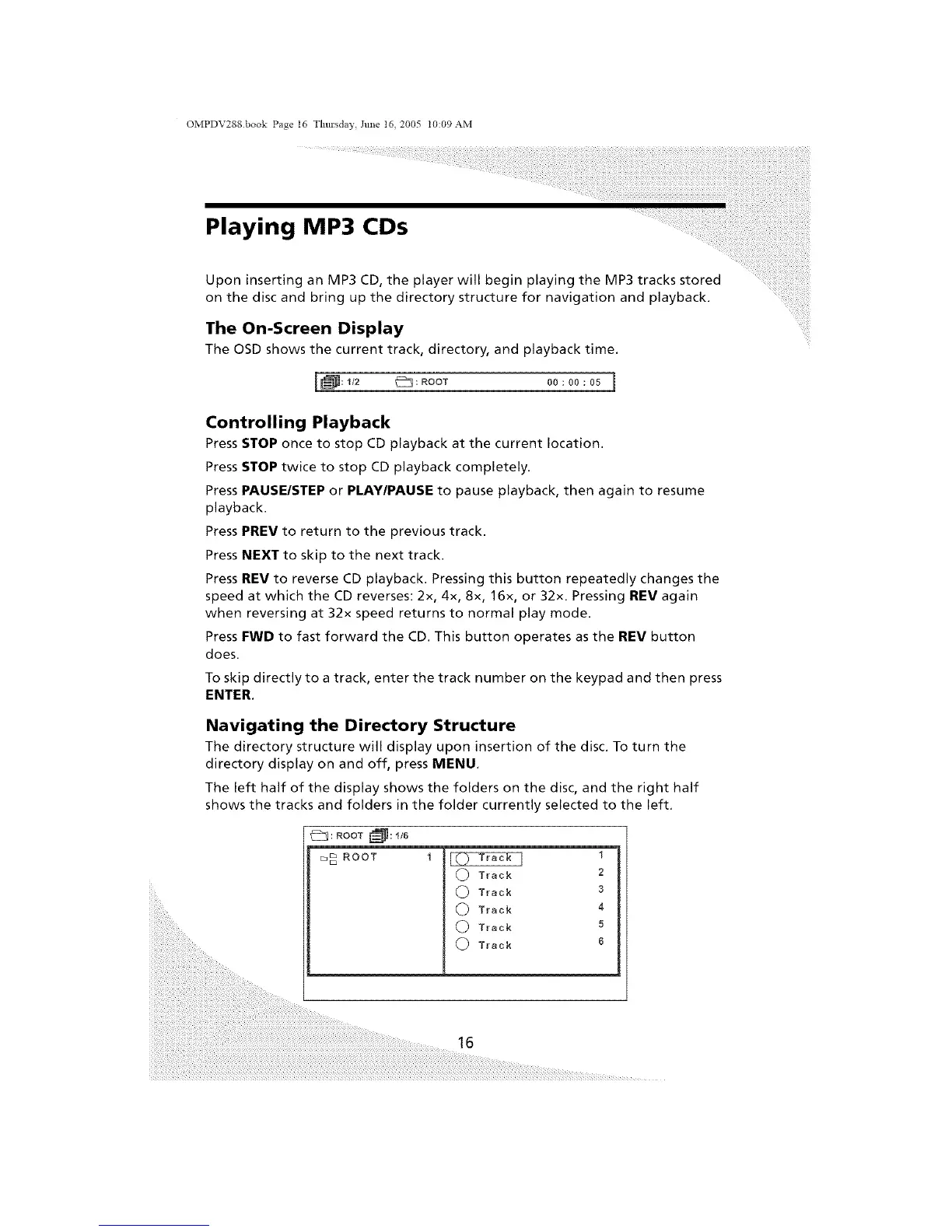OMPDV288 book Page 16 Thm'sday, June 16, 2005 t0:09 AM
Playing MP3 CDs
Upon inserting an MP3 CD, the player will begin playing the MP3 tracks stored
on the disc and bring up the directory structure for navigation and playback,
The On-Screen Display
The OSD shows the current track, directory, and playback time.
Root 00:00: ]
Controlling Playback
Press STOP once to stop CD playback at the current location.
Press STOP twice to stop CD playback completely.
Press PAUSE/STEP or PLAY/PAUSE to pause playback, then again to resume
playback.
Press PREV to return to the previous track.
Press NEXT to skip to the next track.
Press REV to reverse CD playback. Pressing this button repeatedly changes the
speed at which the CD reverses: 2x, 4x, 8x, 16x, or 32x. Pressing REV again
when reversing at 32x speed returns to normal play mode.
Press FWD to fast forward the CD. This button operates as the REV button
does.
To skip directly to a track, enter the track number on the keypad and then press
ENTER,
Navigating the Directory Structure
The directory structure will display upon insertion of the disc. To turn the
directory display on and off, press MENU,
The left half of the display shows the folders on the disc, and the right half
shows the tracks and folders in the folder currently selected to the left.
_: ROOT _: !/6
_ ROOT
(_ Track
C) Track
C) Track
(_) Track
C) Track
2
3
4
5
6
16