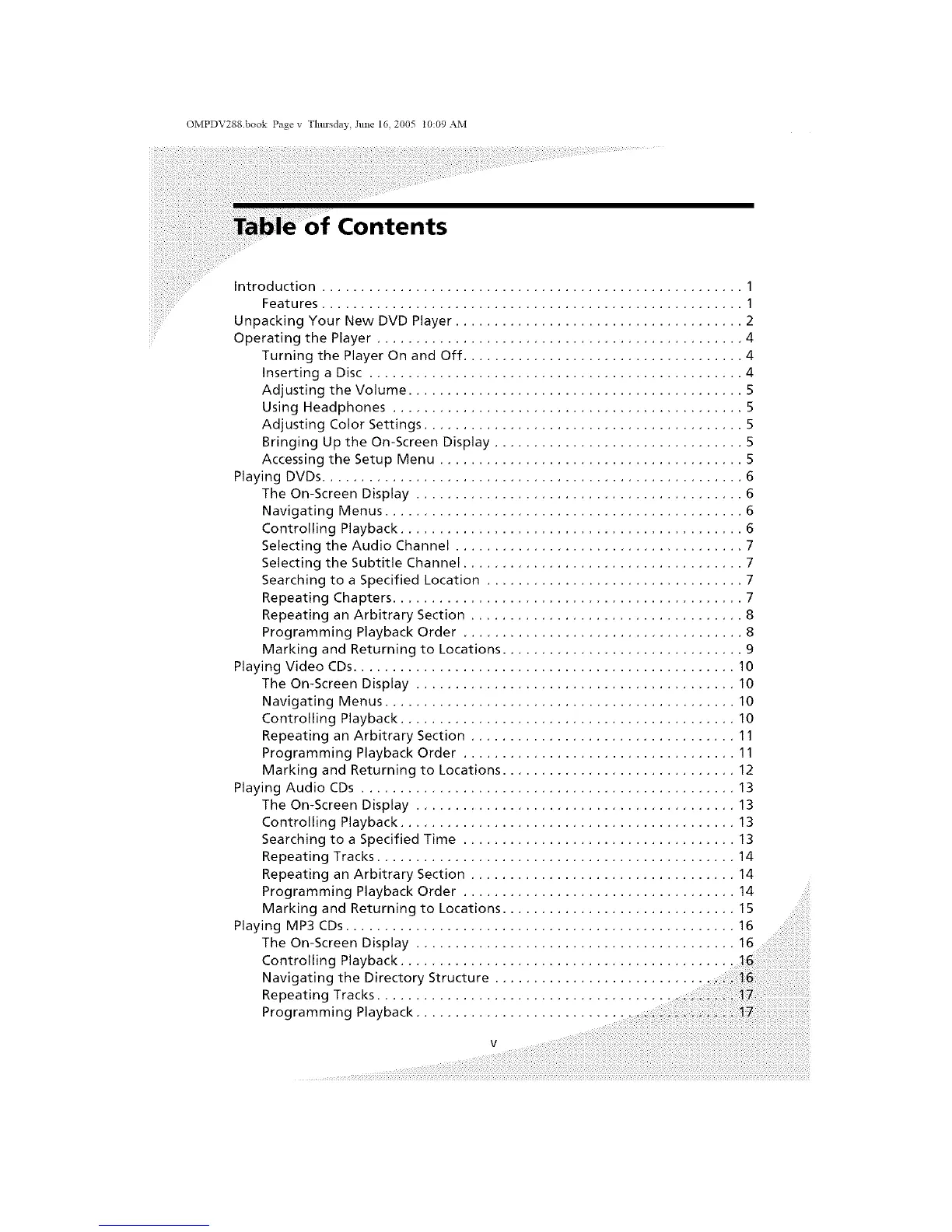OMPDV288.book Page v Tlmrsday, June 16, 2005 t0:09 AM
Contents
Introduction ...................................................... 1
Features ...................................................... 1
Unpacking Your New DVD Player ..................................... 2
Operating the Player ............................................... 4
Turning the Player On and Off .................................... 4
Inserting a Disc ................................................ 4
Adjusting the Volume ........................................... 5
Using Headphones ............................................. 5
Adjusting Color Settings ......................................... 5
Bringing Up the On-Screen Display ................................ 5
Accessing the Setup Menu ....................................... 5
Playing DVDs ...................................................... 6
The On-Screen Display .......................................... 6
Navigating Menus .............................................. 6
Controlling Playback ............................................ 6
Selecting the Audio Channel ..................................... 7
Selecting the Subtitle Channel ................................... 7
Searching to a Specified Location ................................. 7
Repeating Chapters ............................................. 7
Repeating an Arbitrary Section ................................... 8
Programming Playback Order .................................. 8
Marking and Returning to Locations ............................... 9
Playing Video CDs ................................................ 10
The On-Screen Display ......................................... 10
Navigating Menus ............................................. 10
Controlling Playback ........................................... 10
Repeating an Arbitrary Section .................................. 11
Programming Playback Order ................................... 11
Marking and Returning to Locations .............................. 12
Playing Audio CDs ............................................... 13
The On-Screen Display ......................................... 13
Controlling Playback ........................................... 13
Searching to a Specified Time ................................... 13
Repeating Tracks .............................................. 14
Repeating an Arbitrary Section .................................. 14
Programming Playback Order ................................... 14
Marking and Returning to Locations .............................. I S
Playing MP3 CDs.................................................. 16
The On-Screen Display ......................................... 16
Controlling Playback.
Navigating the Directory Structure
Repeating Tracks.
Programming Playback ....................... ..........................................................................
i i i i i i i i i i i i i i i i i i i i i i i i i i i i i i i i i !
V