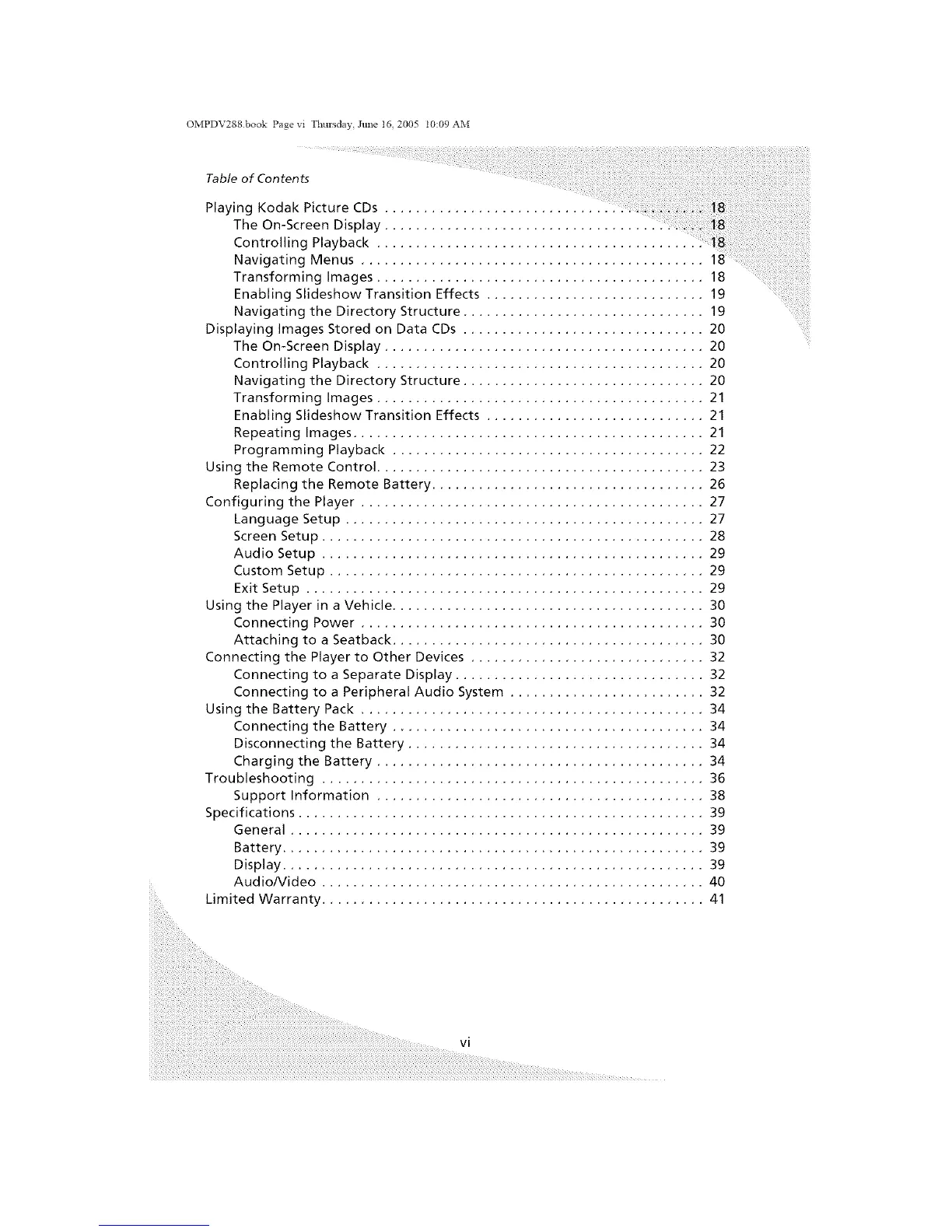OMPDV288 book Page vi Thursday, June 16, 2005 t0:09 AM
Table of Contents
Playing Kodak Picture CDs
The On-Screen Display
Controlling Playback
Navigating Menus ............................................ 18
Transforming Images .......................................... 18
Enabling Slideshow Transition Effects ............................ 19
Navigating the Directory Structure ............................... 19
Displaying Images Stored on Data CDs ............................... 20
The On-Screen Display ......................................... 20
Controlling Playback .......................................... 20
Navigating the Directory Structure ............................... 20
Transforming Images .......................................... 21
Enabling Slideshow Transition Effects ............................ 21
Repeating Images ............................................. 21
Programming Playback ........................................ 22
Using the Remote Control .......................................... 23
Replacing the Remote Battery ................................... 26
Configuring the Player ............................................ 27
Language Setup .............................................. 27
Screen Setup ................................................. 28
Audio Setup ................................................. 29
Custom Setup ................................................ 29
Exit Setup ................................................... 29
Using the Player in a Vehicle ........................................ 30
Connecting Power ............................................ 30
Attaching to a Seatback ........................................ 30
Connecting the Player to Other Devices .............................. 32
Connecting to a Separate Display ................................ 32
Connecting to a Peripheral Audio System ......................... 32
Using the Battery Pack ............................................ 34
Connecting the Battery ........................................ 34
Disconnecting the Battery ...................................... 34
Charging the Battery .......................................... 34
Troubleshooting ................................................. 36
Support Information .......................................... 38
Specifications .................................................... 39
General ..................................................... 39
Battery ...................................................... 39
Display ...................................................... 39
AudioNideo ................................................. 40
Limited Warranty ................................................. 41
vi