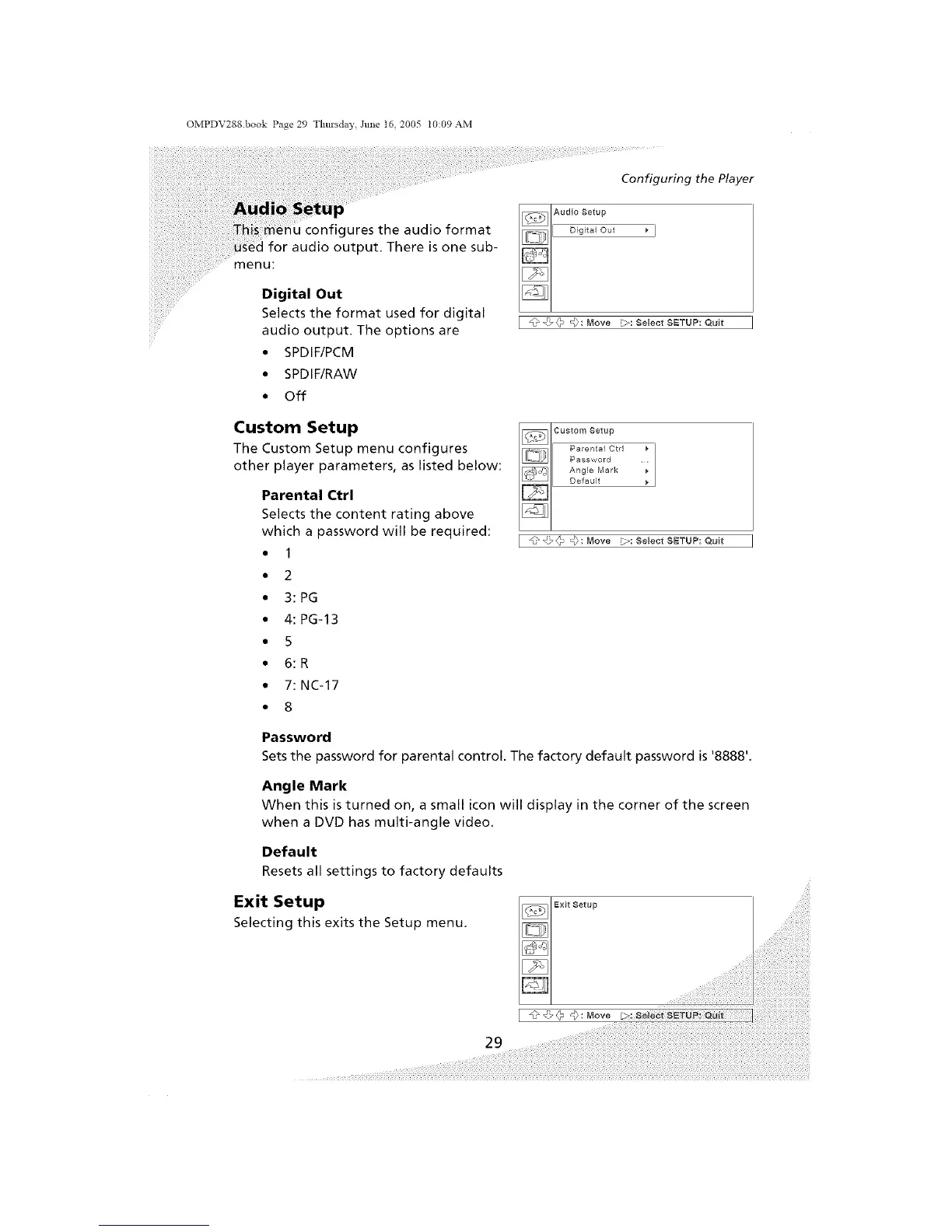OMPDV288.book Page 29 Thmsday, June 16, 2005 t0:09 AM
Configuring the Player
gures the audio format
audio output. There is one sub-
menu:
Digital Out
Selects the format used for digital
audio output. The options are
• SPDIF/PCM
• SPDIF/RAW
• Off
Custom Setup
The Custom Setup menu configures
other player parameters, as listed below:
Parental Ctrl
Selects the content rating above
which a password will be required:
• 1
• 2
• 3: PG
• 4:PG-13
• 5
• 6: R
• 7:NC-17
• 8
Password
[ @_ _: Move _: SeJect SETUP: Quit
[ _L_@@ @: Move _>: SeJect SETUP: Quit
Sets the password for parental control. The factory default password is '8888%
Angle Mark
When this is turned on, a small icon will display in the corner of the screen
when a DVD has multi-angle video.
Default
Resets all settings to factory defaults
Exit Setup
Selecting this exits the Setup menu.
I _© '_:M°ve
29 ....