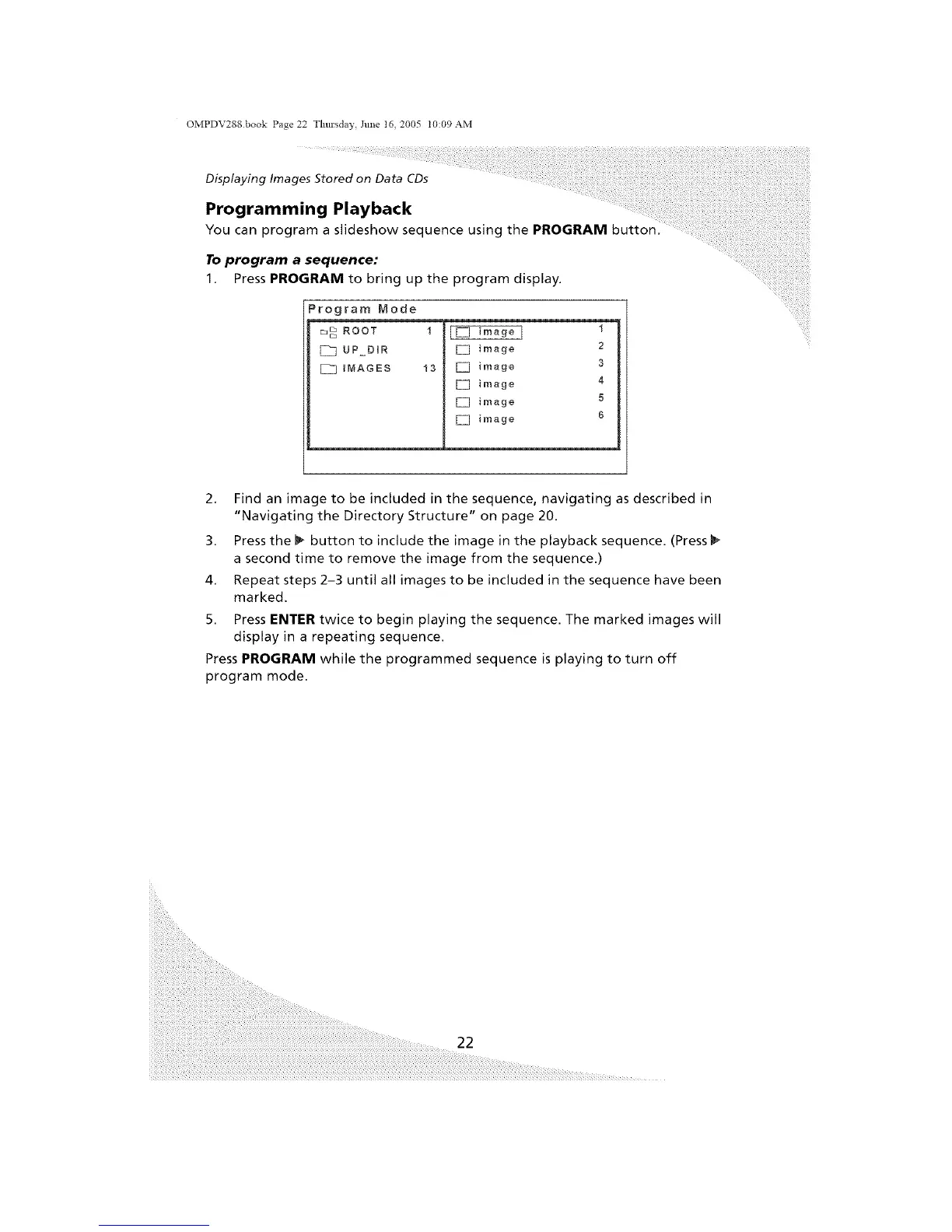OMPDV288 book Page 22 Thmsday, June 16, 2005 t0:09 AM
Displaying Images Stored on Data CDs
Programming Playback
You can program a slideshow sequence using the PROGRAM button,
To program a sequence:
1. Press PROGRAM to bring up the program display.
Program Mode
m_ ROOT
UP_DIR
[_ INAGES
E] image
13 [] image
[] image
[] image
[] image
2
3
4
5
6
2. Find an image to be included in the sequence, navigating as described in
"Navigating the Directory Structure" on page 20.
3. Press the 1_ button to include the image in the playback sequence. (Press
a second time to remove the image from the sequence.)
4. Repeat steps 2-3 until all images to be included in the sequence have been
marked.
5. Press ENTER twice to begin playing the sequence. The marked images will
display in a repeating sequence.
Press PROGRAM while the programmed sequence is playing to turn off
program mode.
22