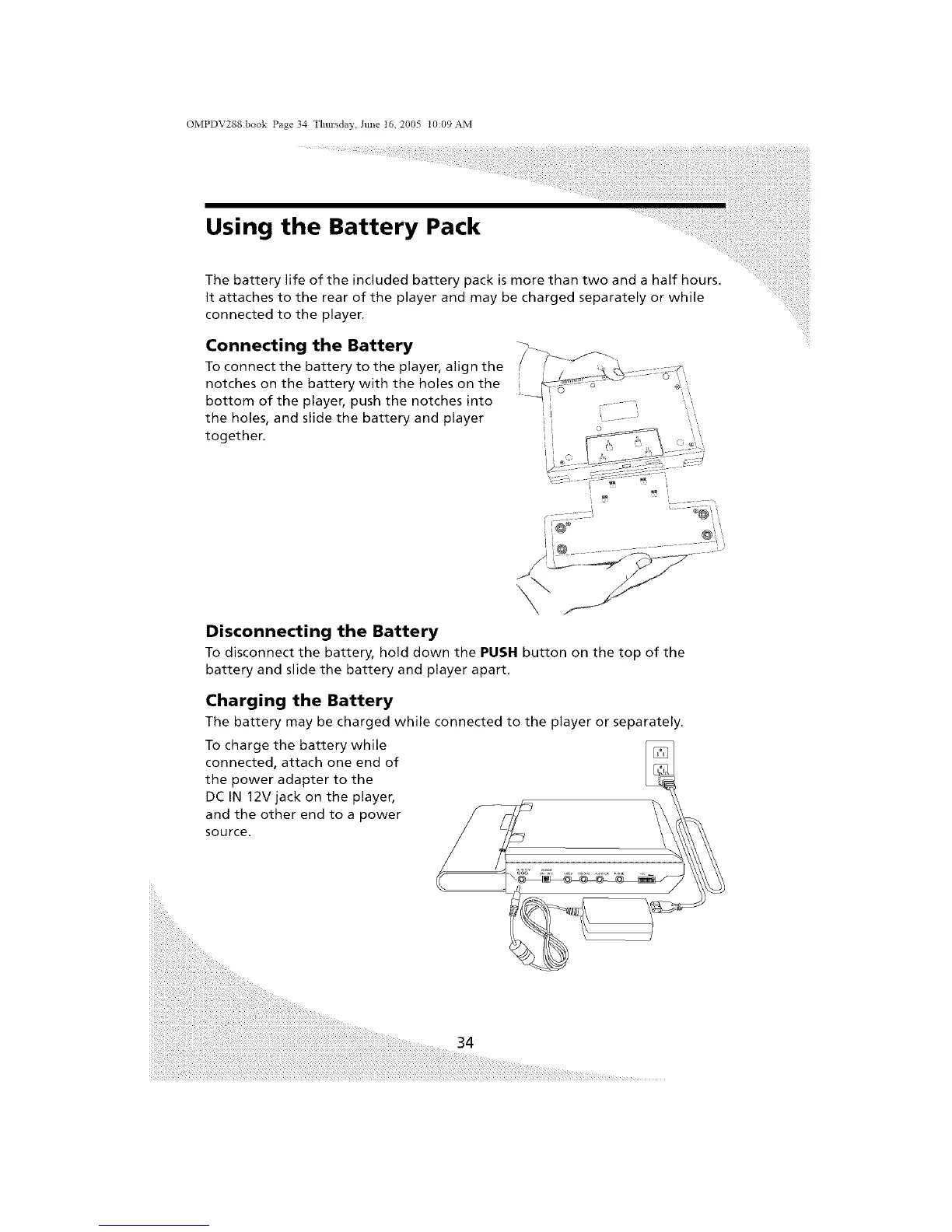OMPDV288 book Page 34 Thm'sday, June 16, 2005 t0:09 AM
Using the Battery Pack
The battery life of the included battery pack is more than two and a half hours.
It attaches to the rear of the player and may be charged separately or while
connected to the player,
Connecting the Battery
To connect the battery to the player, alignthe / /-_-_'_ _,
notches on the battery with the holes on the
bottom of the player, push the notches into _ --_ o
the holes, and slide the battery and player
together.
ii® • •• >,
Disconnecting the Battery
To disconnect the battery, hold down the PUSH button on the top of the
battery and slide the battery and player apart.
Charging the Battery
The battery may be charged while connected to the player or separately.
To charge the battery while
connected, attach one end of
the power adapter to the
DC IN 12V jack on the player,
and the other end to a power
source.
34
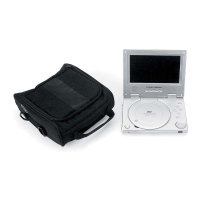