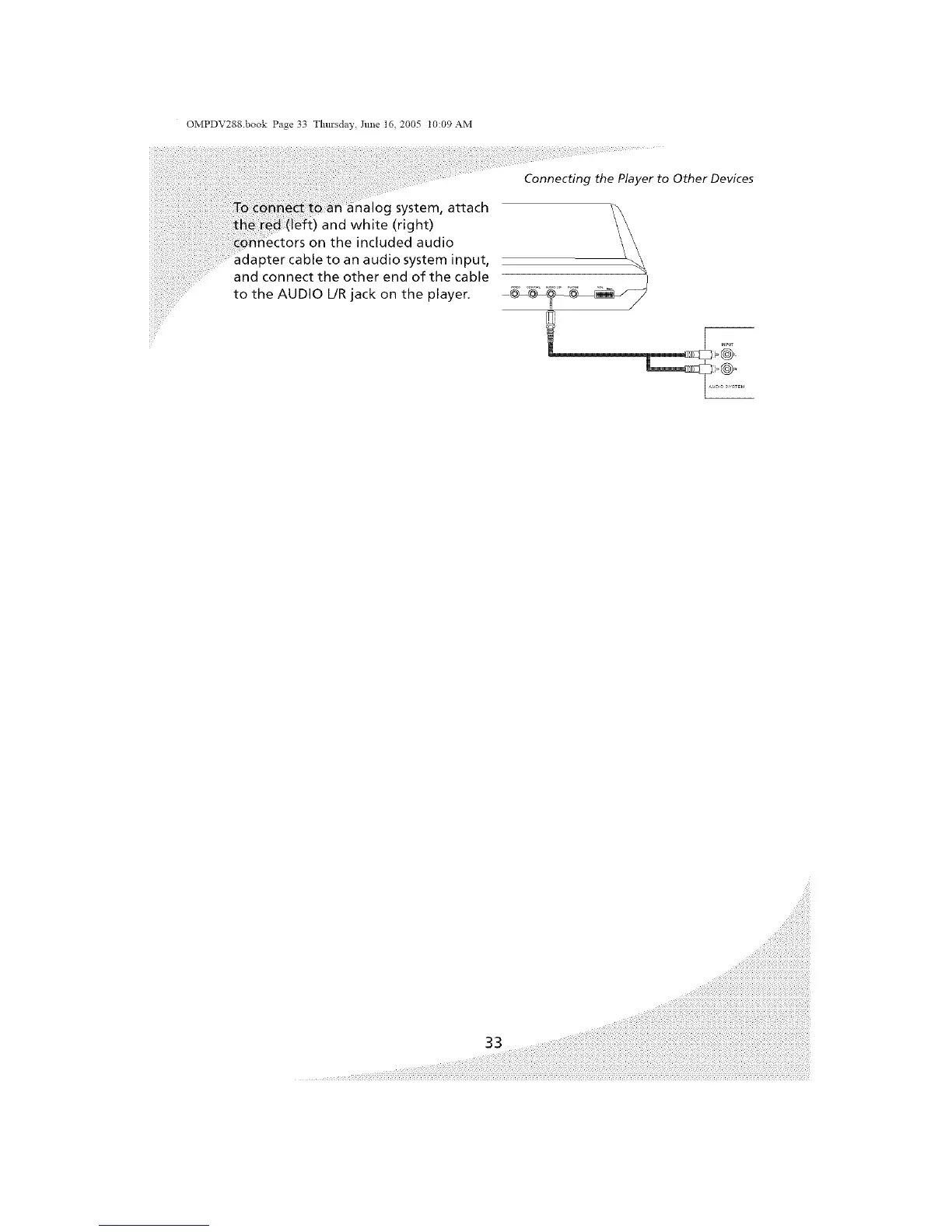OMPDV288.book Page 33 Thm'sday, Jm_e 16, 2005 t0:09 AM
,g system, attach
and white (right)
iectors on the included audio
system input,
and connect the other end of the cable
to the AUDIO UR jack on the player,
Connecting the Player to Other Devices
/