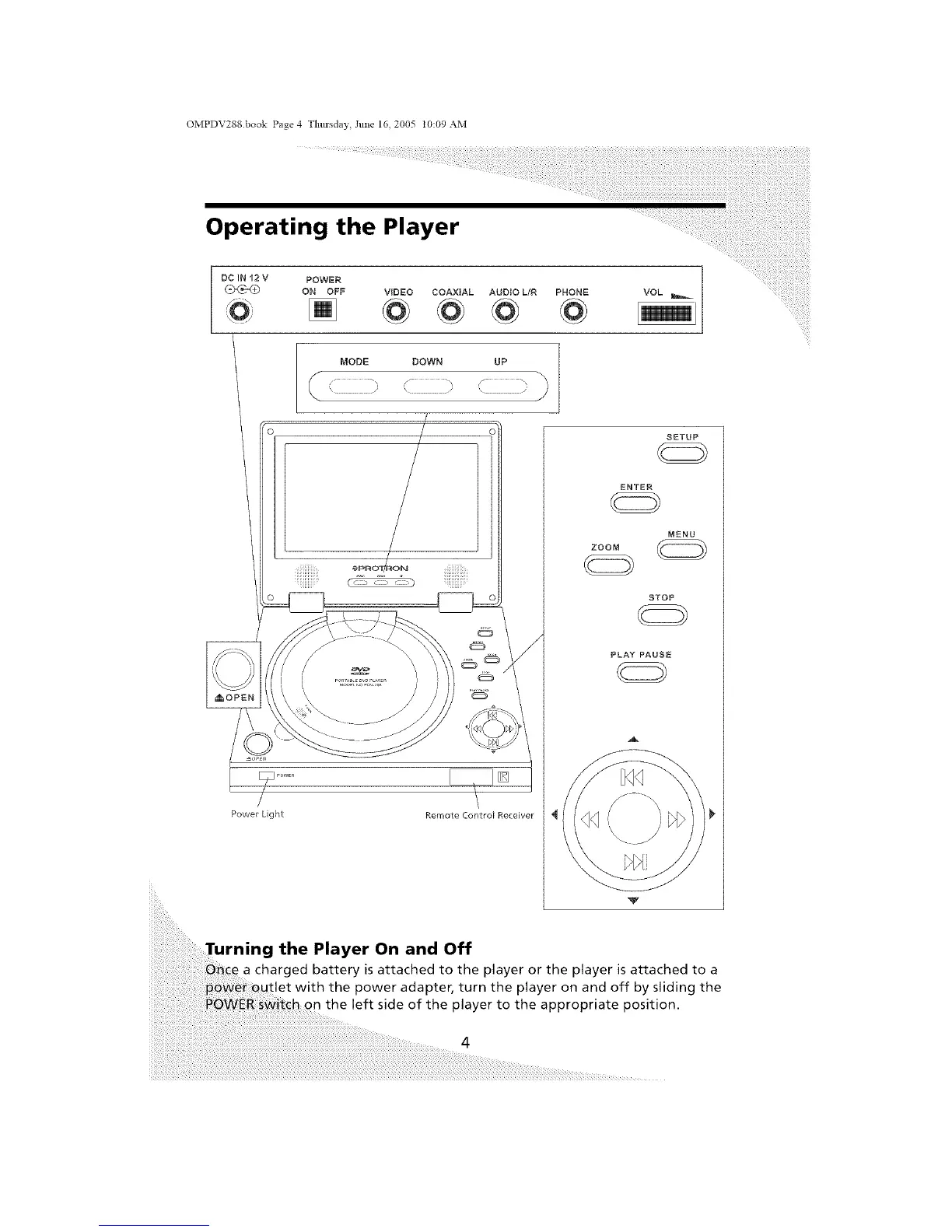OMPDV288 book Page 4 Tllm'sday, June 16, 2005 t0:09 AM
Operating the Player
POWER
ON OFF VIDEO COAXIAL AUDIO UR PHONE VOL
MODE DOWN UP |
/
\ / , / , /
/
Power Light Remote Control Receiver
SETUP
ENTER
MENU
ZOOM
STOP
PLAY PAUSE
A
the Player On and Off
charged battery is attached to the player or the player is attached to a
with the power adapter, turn the player on and off by sliding the
the left side of the player to the appropriate position.
4