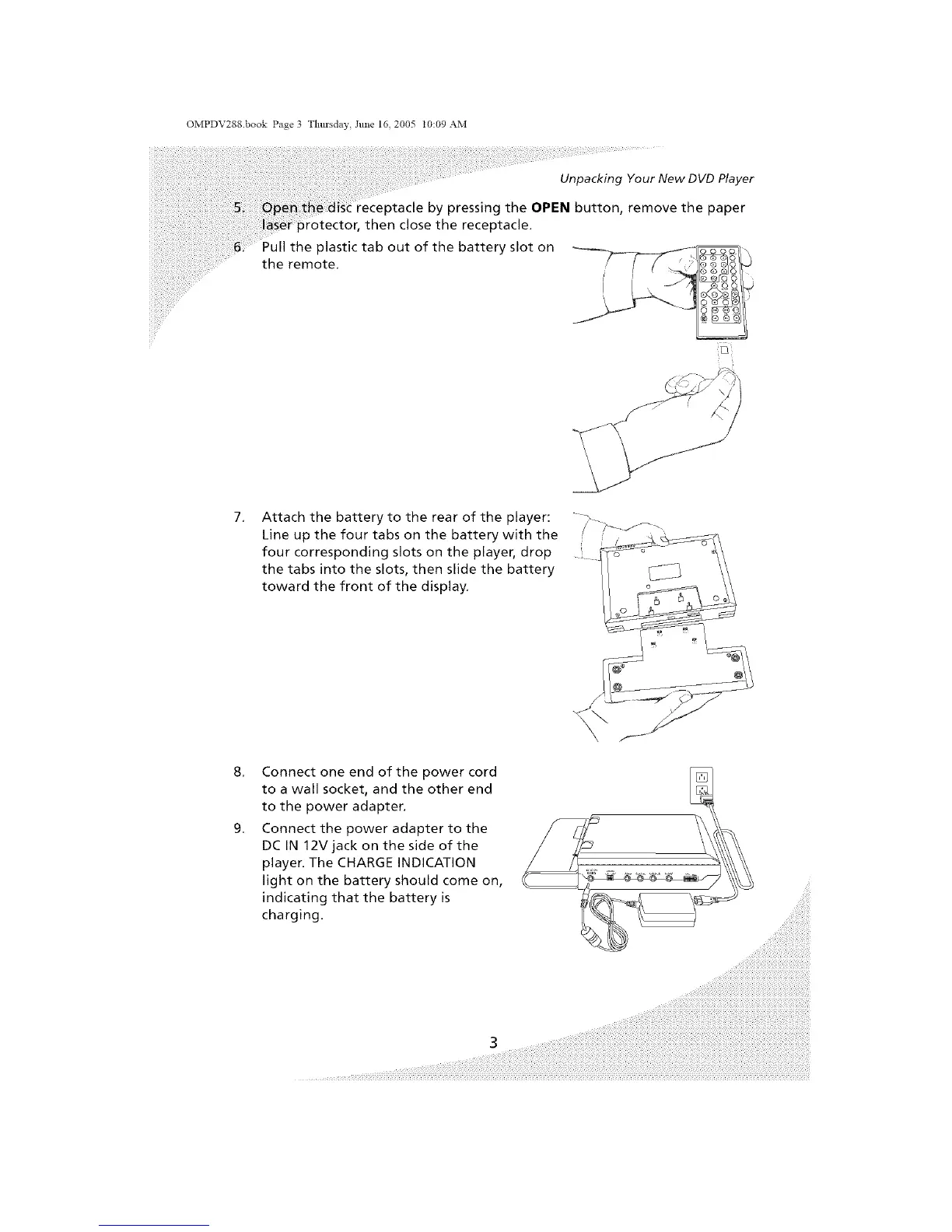OMPDV288.book Page 3 Thmsday, June 16, 2005 t0:09 AM
Unpacking Your New DVD Player
receptacle by pressing the OPEN button, remove the paper
3rotector, then close the receptacle.
Pull the plastic tab out of the battery slot on
the remote.
Attach the battery to the rear of the player:
Line up the four tabs on the battery with the
four corresponding slots on the player, drop
the tabs into the slots, then slide the battery
toward the front of the display.
" 7_
Connect one end of the power cord
to a wall socket, and the other end
to the power adapter.
Connect the power adapter to the
DC IN 12V jack on the side of the
player. The CHARGE INDICATION
light on the battery should come on,
indicating that the battery is
charging.