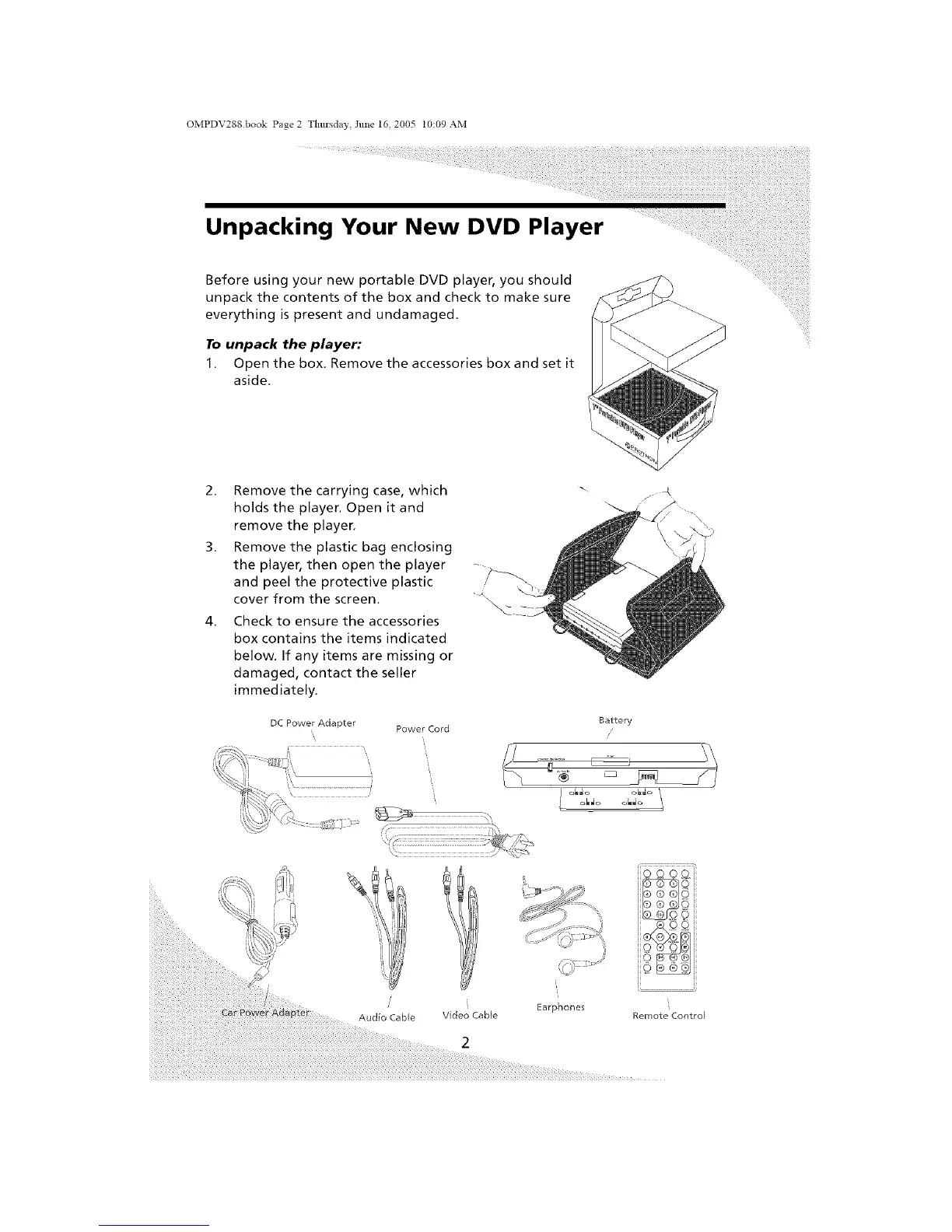OMPDV288 book Page 2 Tllm'sday, June 16, 2005 t0:09 AM
Unpacking Your New DVD Player
Before using your new portable DVD player, you should
unpack the contents of the box and check to make sure
everything is present and undamaged,
To unpack the player:
1. Open the box, Remove the accessories box and set it
aside,
2. Remove the carrying case, which
holds the player. Open it and
remove the player.
3. Remove the plastic bag enclosing
the player, then open the player
and peel the protective plastic
cover from the screen, ",
4. Check to ensure the accessories
box contains the items indicated
below. If any items are missing or
damaged, contact the seller
immediately.
DC Power Adapter
Power Cord
Battery
/
\
/
Audio Cable