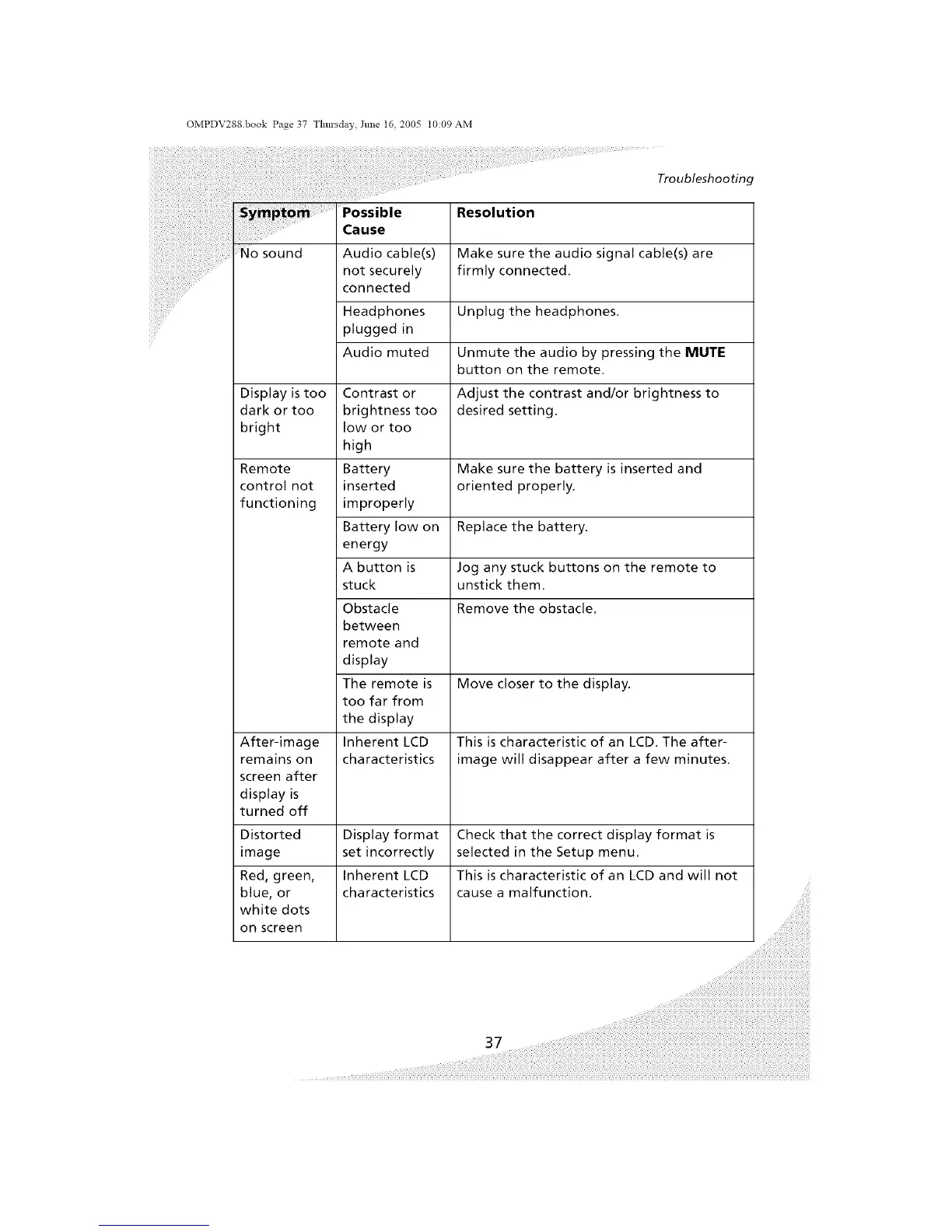OMPDV288.book Page 37 Thm'sday, June 16, 2005 t0:09 AM
Troubleshooting
Possible Resolution
Cause
No sound Audio cable(s) Make sure the audio signal cable(s) are
not securely firmly connected,
connected
Headphones Unplug the headphones,
plugged in
Audio muted Unmute the audio by pressing the MUTE
button on the remote.
Display is too Contrast or Adjust the contrast and/or brightness to
dark or too brightness too desired setting.
bright low or too
high
Remote Battery Make sure the battery is inserted and
control not inserted oriented properly.
functioning improperly
Battery low on Replace the battery.
energy
A button is Jog any stuck buttons on the remote to
stuck unstick them.
Obstacle Remove the obstacle,
between
remote and
display
The remote is Move closer to the display.
too far from
the display
After-image Inherent LCD This is characteristic of an LCD. The after-
remains on characteristics image will disappear after a few minutes.
screen after
display is
turned off
Distorted Display format Check that the correct display format is
image set incorrectly selected in the Setup menu.
Red, green, Inherent LCD This is characteristic of an LCD and will not
blue, or characteristics cause a malfunction.
white dots
on screen
i i i i i i i i i i i i i i i i i i i i i