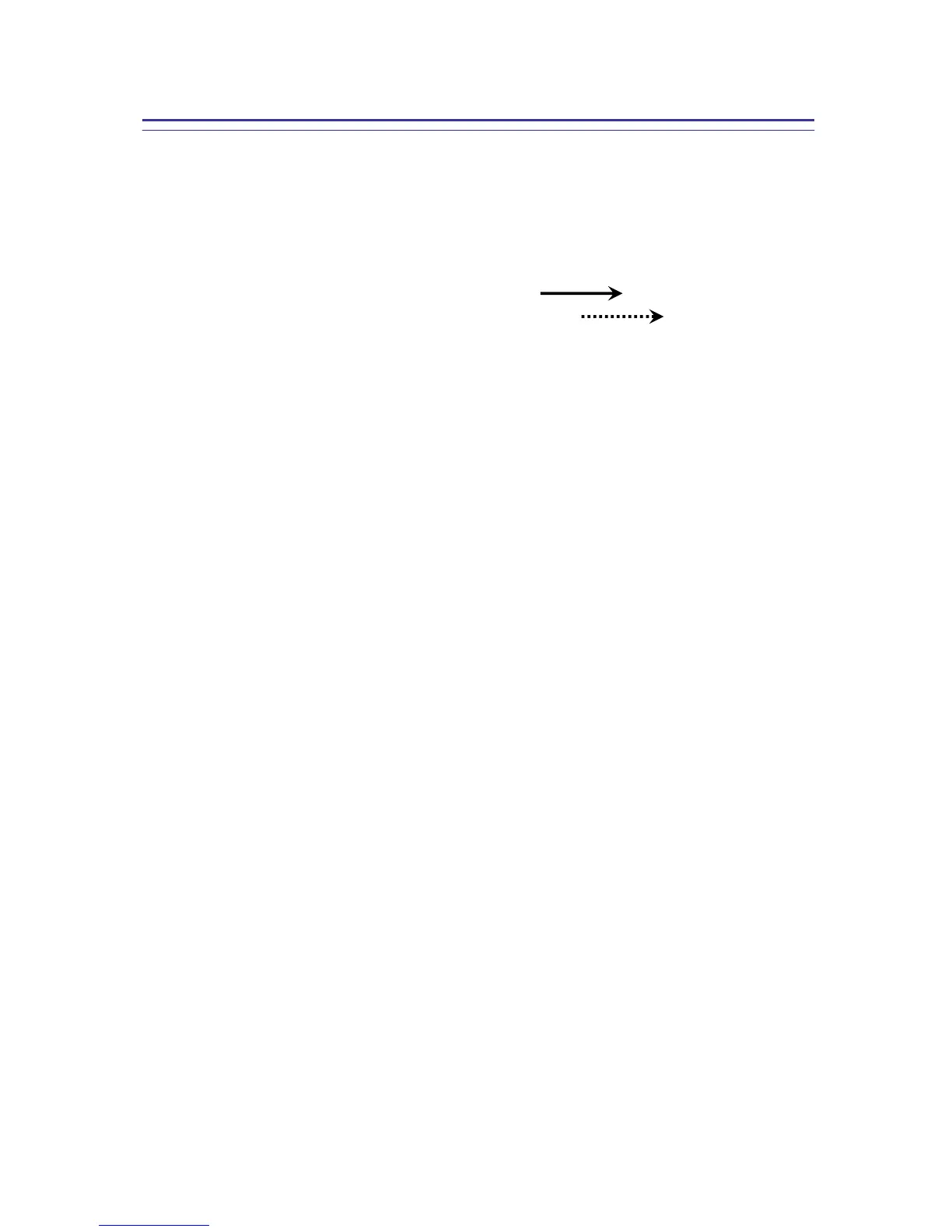6. Operation Instructions
The next six pages explain the structure of the Main Menu and three Sub-Menus with all their options.
The blue color represents the Main Menu and its Options.
The yellow color represents the first-level Sub-Menus and their Options.
The green color represents the second-level Sub-Menus and their Options.
Full-line arrows are used for the SET key.
Dashed-line arrows are used for the MENU key.
In general:
Use the MENU key to scroll through sequential menu options on the digital display.
Use the SET key to select a menu option based on cursor (>) position.