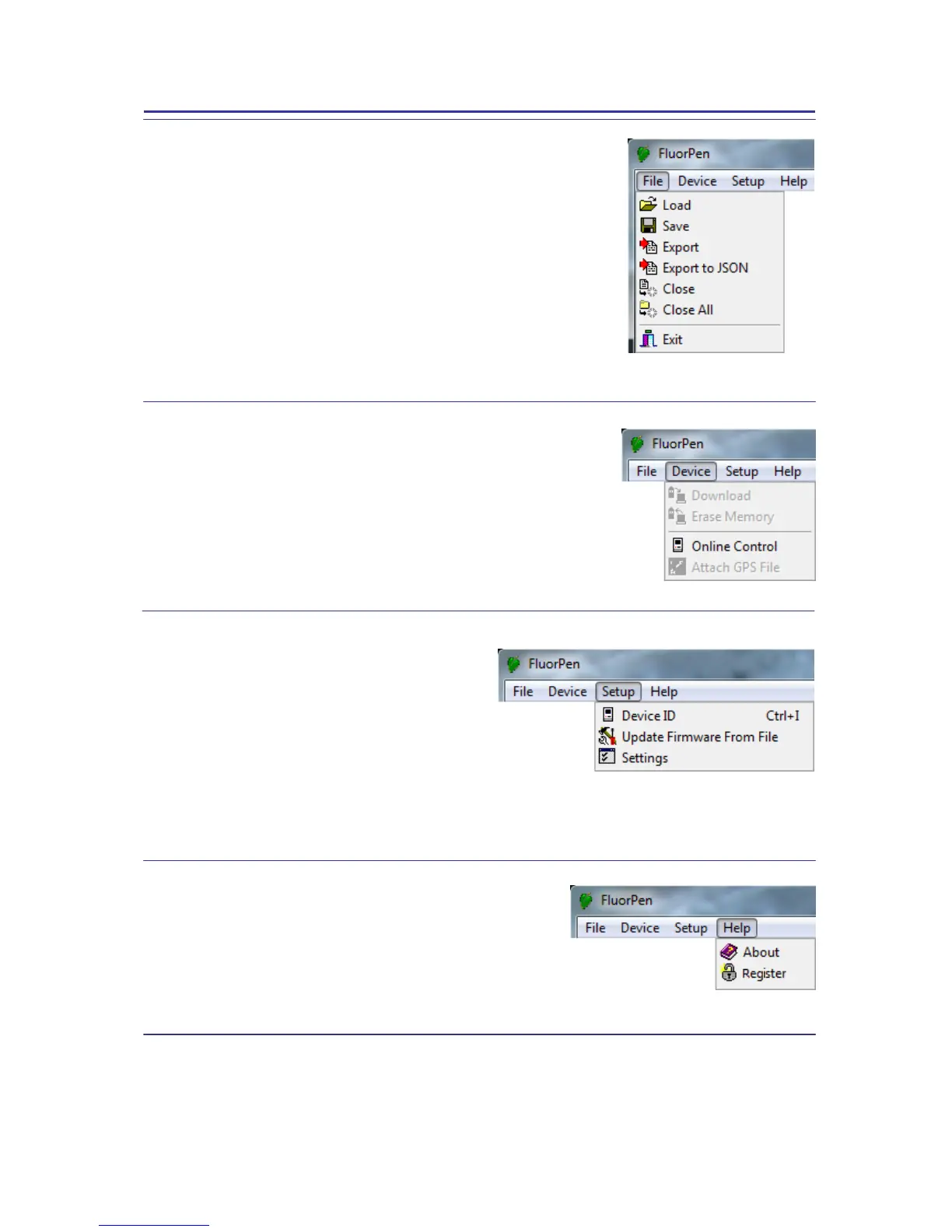9.B. Menu and Icon Explanation
Menu: File
Load Loads previously saved data files.
Save Saves data to hard disc.
Export Exports data in .txt format.
Export to JSON Exports data in JavaScript Object Notation.
Close Closes the current experiment.
Close All Closes all running experiments.
Exit Exits the program.
Menu: Device
Download Downloads data from the FluorPen to your PC.
Erase Memory Erases data from the FluorPen memory.
Online Control Settings sound and time.
Attach GPS File Used for download data from GPS module.
Menu: Setup
Device ID Detects the Bluetooth
connected device.
Update Firmware Used for software updates.*
Settings Used for modification of the
program settings.**
* For more information on software updating, see Chapter 9G of this Operation Manual.
** See more information on the next page.
Menu: Help
About Offers basic information about the program.
Register Used for the FluorPen software registration.*
* See Chapter 7C of this Operation Manual for more information on FluorPen software registration.