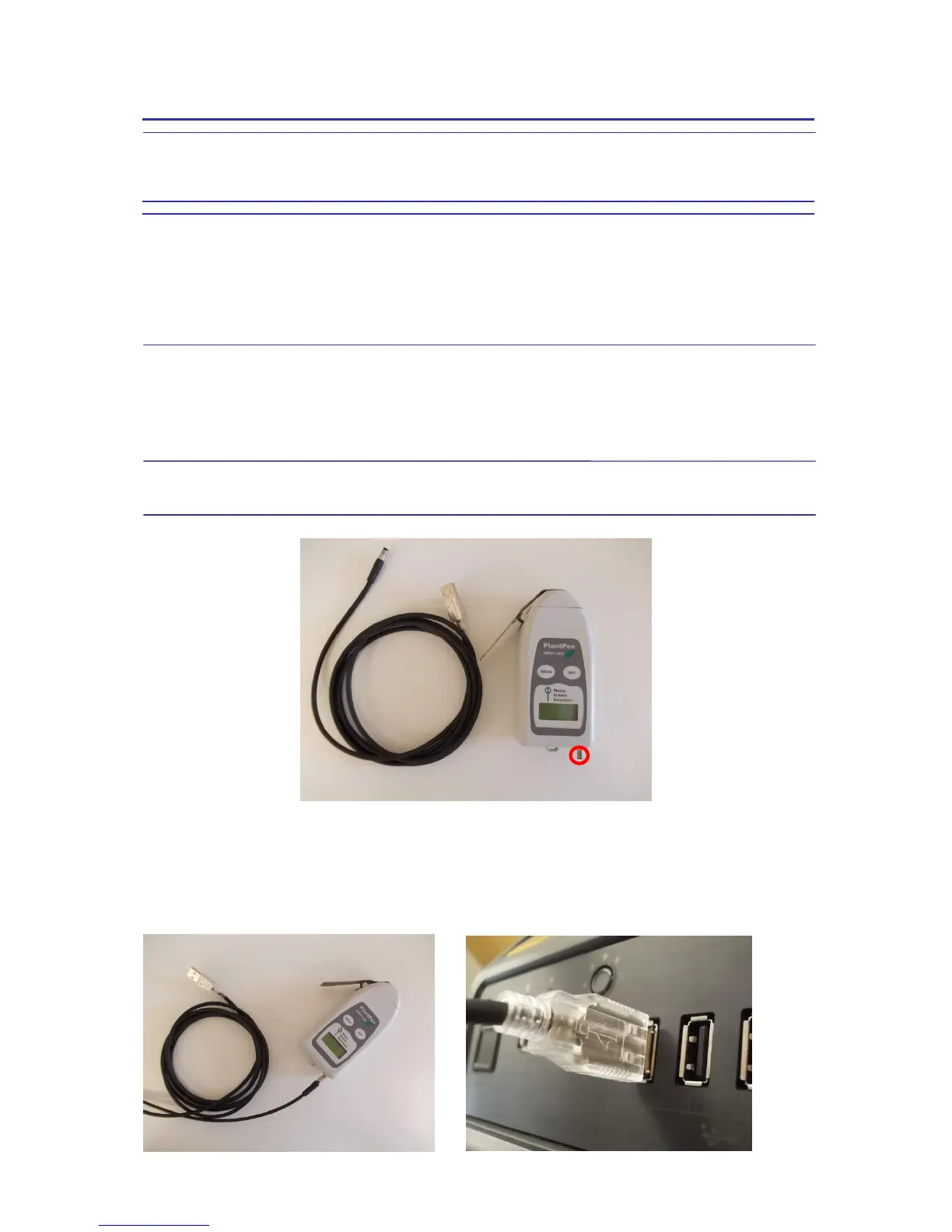8. USB pairing and connecting
8.A. General Information
What you will need first:
Before you set up the USB connection between the FluorPen and PC, make sure you have these
components:
1. USB enabled FluorPen
FluorPen FP 100-MAX and FluorPen FP 100-U include connector for communication by USB cable.
2. USB cable
8.B. USB Pairing
Connect the USB cable to a computer and FluorPen as shown below. Then Switch on the FluorPen (press
and hold the SET key). On computer run the program Fluorpen 1.0. Then folow chapter 9. – FluorPen
software.
