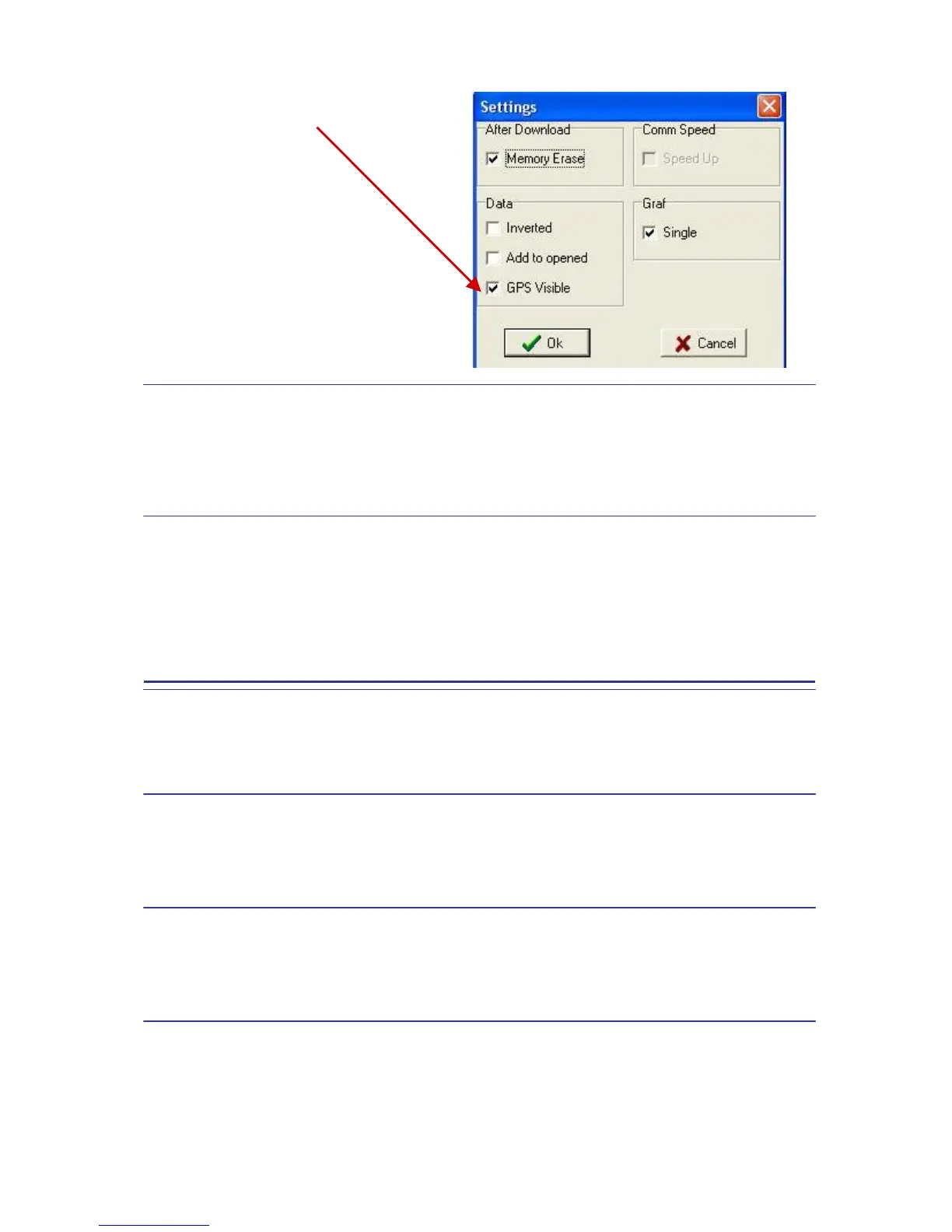Select: Settings>GPS visible
Step 2: Accepting GPS Setting
Close and restart the FluorPen program to accept GPS setting.
10.C. GPS / FluorPen Operation
Step 1: Time Synchronization
Synchronize the FluorPen time with the time of your PC. Time must be set correctly witch respect to your
time zone.
Step 2: GPS Positioning
Switch the GPS module on and wait until the GPS position is fixed (GPS green LED indicator flashes 1s ON
and 2s OFF while tracking the position).
Step 3: Operation
Be aware that while performing field experiments, the FluorPen and the GPS module must be kept close to
each other.