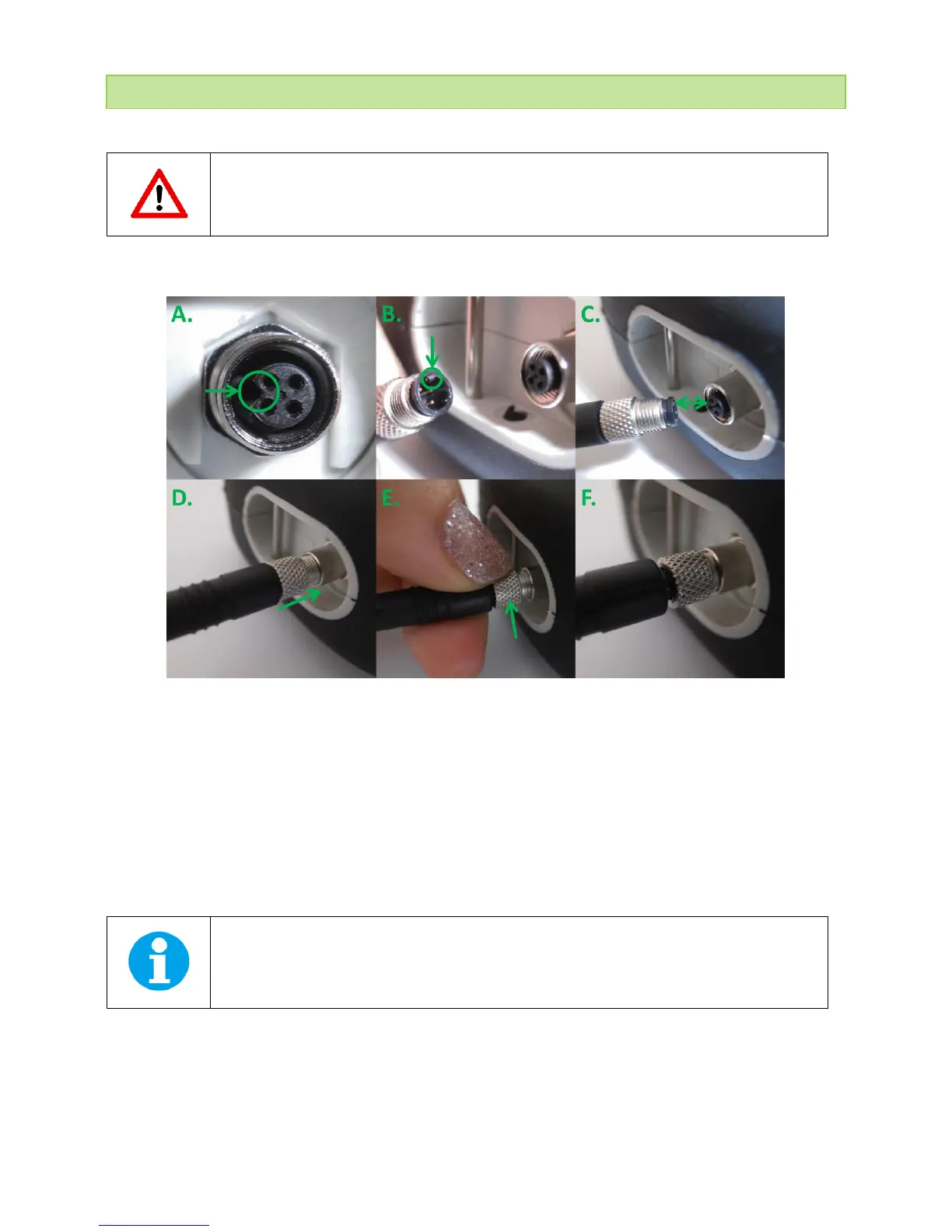© PSI (Photon Systems Instruments), spol. s r. o.
36
9 USB CONNECTION
Connect the USB cable with the FluorPen device. Please note that lock in system is used.
Pay attention when connecting the USB cable not to damage the outlet connector on the Pen
device. Make sure that you orient the cable correctly prior connecting the inlet with the outlet and
the cable is upright towards the device.
To connect FluorPen with your computer please follow steps below in (Fig. 11).
Fig. 11 How to connect FluorPen with PC.
A) Outlet connector on FluorPen device. B) Inlet part on the USB cable. C – E) Position the cable horizontally, plug in the
inlet and screw the securing screw. F) Correct connection of the USB cable and Pen device.
Connect the USB cable to a computer. The FluorPen switches ON automatically after connecting the cable to the PC. For
USB connection you need to have the USB driver installed in your PC. You find the driver on the installation disk (USB
driver folder). If you check the Device Manager in Windows you should see the USB serial port in the device tree. In case
of missing driver you may download it from PSI websites. When the driver is installed correctly you should be able to
connect to the device in the FluorPen software menu Setup > Device ID.
For more information about FluorPen software see chapter 11.