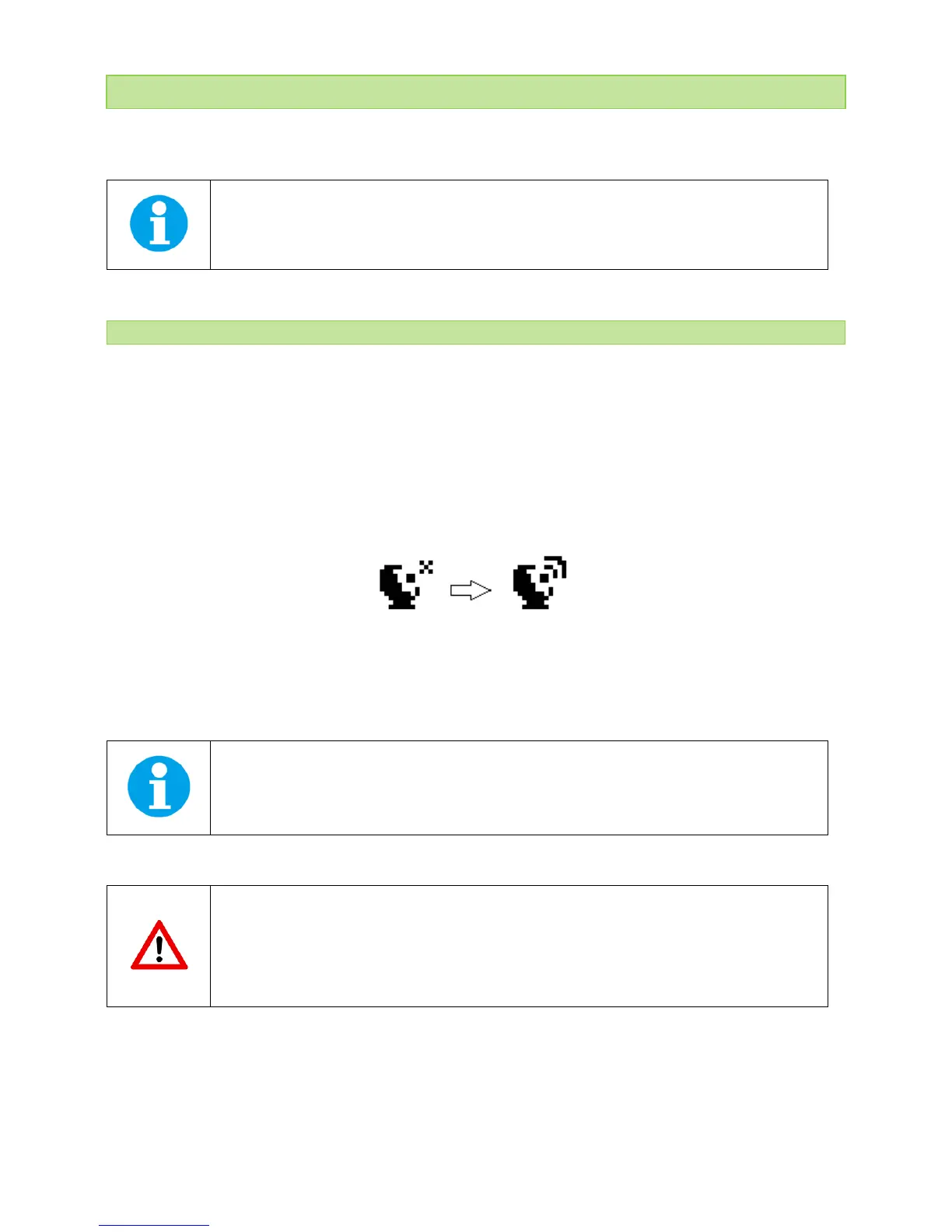© PSI (Photon Systems Instruments), spol. s r. o.
50
12 GPS MODULE
FluorPen device has integrated GPS module which can be turned on during the measurement and the GPS coordinated
will be added to the downloaded data.
For proper GPS reading, the time in your FluorPen and in your computer must be synchronized.
Preset time and time zone must correspond to GPS time (time zone) in your location.
12. 1 GPS / FLUO R P E N O PERA TION
1. Check the time setting in FluorPen device: Settings > Date & Time
2. Switch the GPS module on:
• Select: Accessories > GPS
• Press SET to confirm.
• Wait until the GPS position is found – “Starting GPS”.
• The GPS module is ready when the icon in upper panel change – see on Fig. 29.
Fig. 29 GPS icons.
3. Go to Measurement and choose required protocol.
The device may need a clear view of the sky to acquire satellite signal.
Keep in mind that the FluorPen turns off automatically after about 8 minutes of no action.
Turning off the FluorPen always turns off GPS module.
For prompt determination of the coordinates use the option Accessories > GPS > Location.