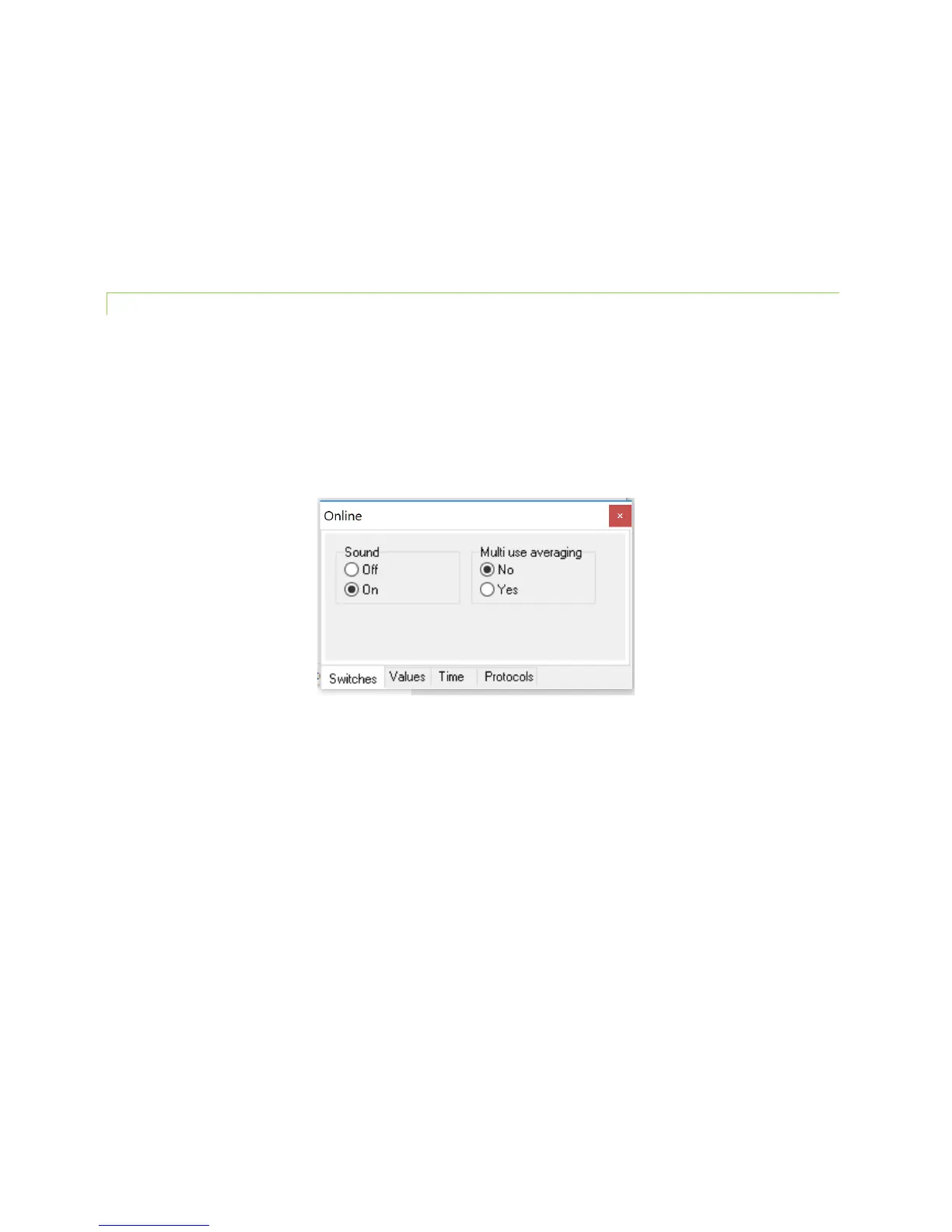© PSI (Photon Systems Instruments), spol. s r. o.
44
Data – GPS Visible
This option is active only in older FluorPen version FP 100 and Monitoring Pen MP 100. In new versions of FP 110 the GPS
data are automatically downloaded and paired with protocol measurements.
Graf – Single
If the box is checked all measured data are visualized in one graph, i.e., the value of each new measurement is added to
the currently used graph window.
If the box is not checked a new graph is opened for every new measurement.
11.2.3 MENU ONLINE CONTROL
This function can be used for Online Control your FluorPen device after connection with your PC.
• Select: Menu > Device > Online Control
Online Control – Switches
Sound On/Off - choose On/Off for device beeping.
Multi use averaging (YES/NO) – serves to confirm Repeat (number of repetitions) and Interval (time between
measurements) Options for each measurement within Multi Option – select YES or NO.
Online Control – Values
You can change settings of Actinic, Super or Flash Pulse light. You can also set Averaging of Ft, OJIP, NPQ, LC
measurements. You can set time between measurements (Interval) and also you can set number of Multiprotocol
measurements (1-1000), type of Multiprotocol or time between measurements.