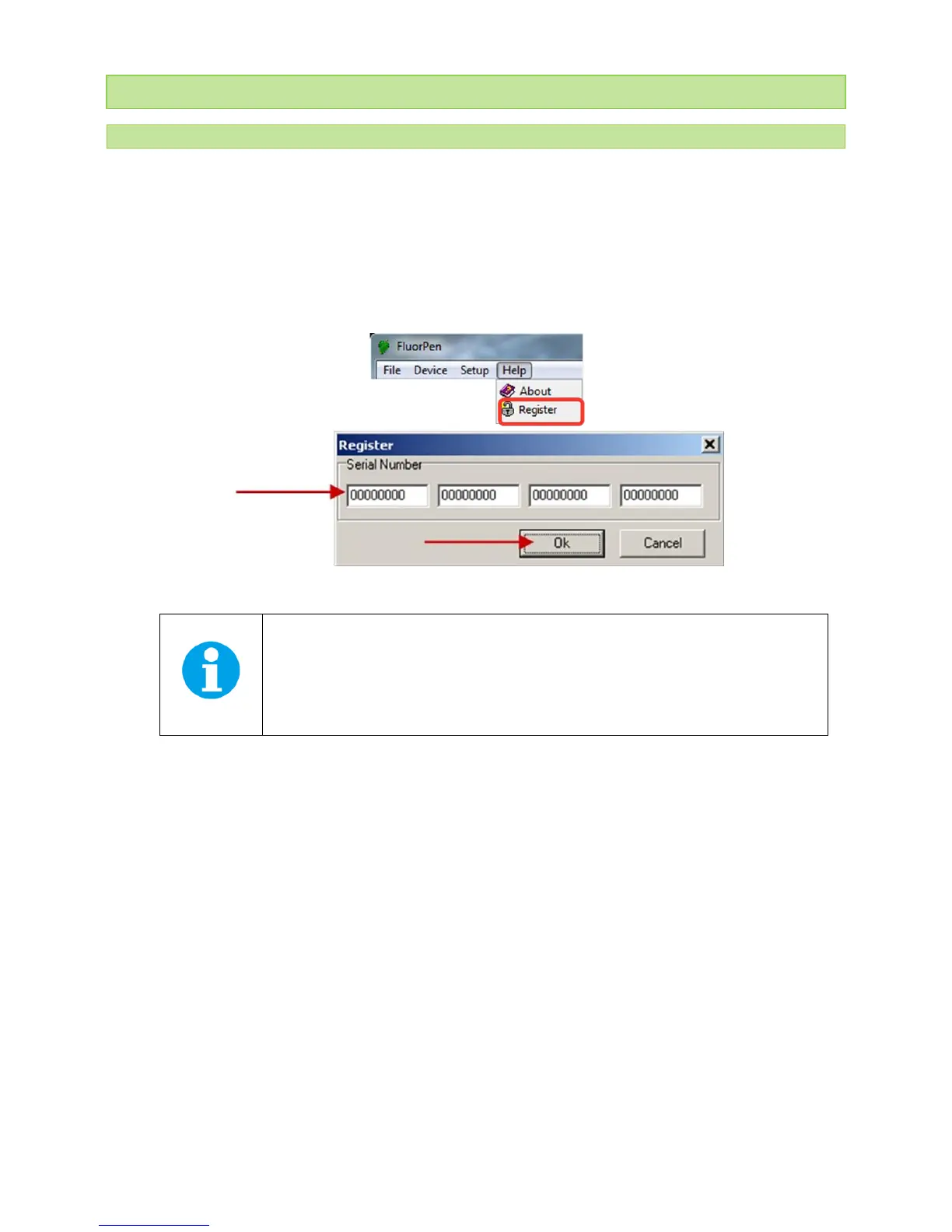© PSI (Photon Systems Instruments), spol. s r. o.
41
11 FLUORPEN SOFTWARE
11. 1 SOF TWA R E IN ST AL LAT IO N
1. Save the FluorPen software provided on the USB flash disk to your computer and launch the FluorPen program.
2. To connect and recognize your FluorPen device in the FluorPen software proceeds first with the registration of
your FluorPen software (Fig. 18).
• Select: Help > Register
• Enter: your serial registration number.
• Select: OK
Fig. 18 Software registration.
Please note that you will find your serial registration number in the file SN.txt, which is
included on the enclosed USB flash disk.
Please remember: it is not possible to download data from the FluorPen device without
software registration.
3. Switch on the FluorPen and enable Bluetooth or connect USB cable to the PC.
4. Make sure that your PC and the FluorPen are properly paired (see chapter Error! Reference source not found.
and 10 for complete information on USB and Bluetooth pairing).
5. Select: Setup > Device ID (Ctrl+I). If properly connected, the message “Device: FluorPen” appears in the bottom
part of the screen (Fig. 19).