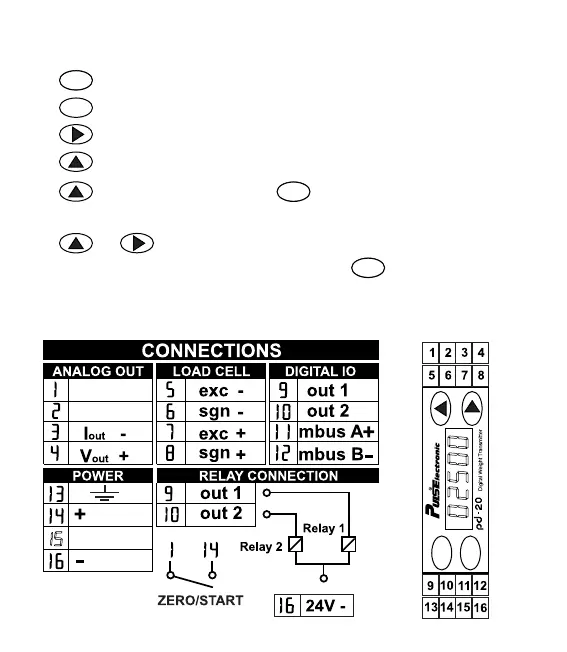44
3. DISPLAY AND KEYPAD
Confirmaon Key or Access to the Process Counter*
Exit or Cancel Key
Forward or Move to Right Key in the Menu
Back or Parameter Increase Key in the Menu
Is Entered by Pressing The Buon While Pressing on
The Menu Key.
And Keys Can be Pressed at The Same Time for Temporary tare.
4. INSTALLATION AND CONNECTIONS
24 VDC
ZERO/START
ANALOG COM(-)
24 VDC
MODBUS GND
ENT
ESC
S
ENT
ENT
ENT
ESC
* While weight screen is acve, with buon process counter
is accessed.