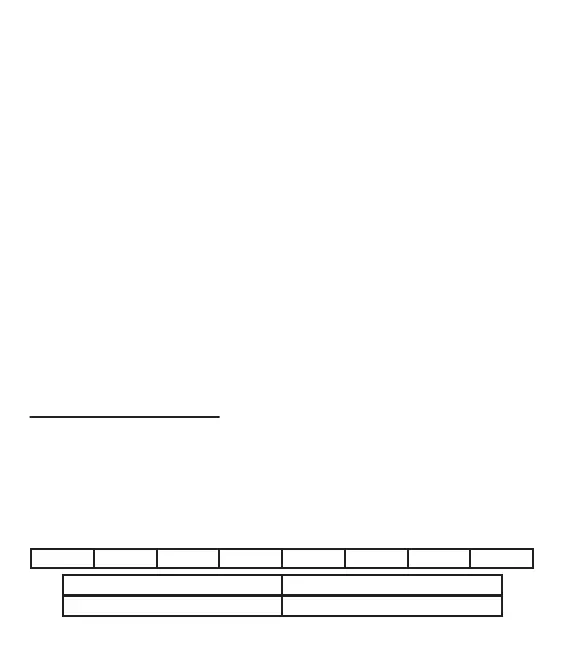48
e. WARNINGS!!!
1. Read the user’s manual before starng the device.
2. Work on the device must be carried out by a qualified electrical engineer. Usage
of the device by an unqualified person might result in undesired damages.
3. Do not remove any connected cables and connectors from the device while it is
working.
4. Check the 24VDC Voltage and earth connecons before starng PD-20S
transmier.
5. Do not give a start to PD-20S before making loadcell connecons.
6. Connect the screen (shield) terminal of the loadcell cable, connecon with the
device, to earth. As the signals coming from Loadcell are at mV level, signals can be
effected by noise when cable is not properly grounded.
7. Make the calibraon, PD-20S must have been started first and loadcell wiring
already been done, aer the display shis towards plus when pressed on the scale.
8. Before making the calibraon, make sure that Loadcell Capacity Value, Factor
Value, Sensivity Value are correctly entered.
9. Total resistance of loadcells connected to transmier must be no lover than 85 Ω.
For Instance: 4 pcs of 350 Ω or 8 pcs of 700ohm loadcells can be connected.
10. In MODBUS communicaon, when more than one device is used, terminang
resistor of 120 Ω 1W value shall be connected to communicaon port of latest
installed device.
Serial Port Data Structure
Device delivers weight value through serial port (UART).
UART parameters used;
• 9600-19200-38400-57600 Baud
• 8 Data Bit,
• None Parity,
• 1 Stop Bit.
Used Frame structure is as follows:
±
STX D4 D3 D2 D1 D0 CR
STX : Start of Text(02h)
± : Sign D4…D0 : Weight value
CR :Carriage Return(0Dh)
5. COMMUNICATION