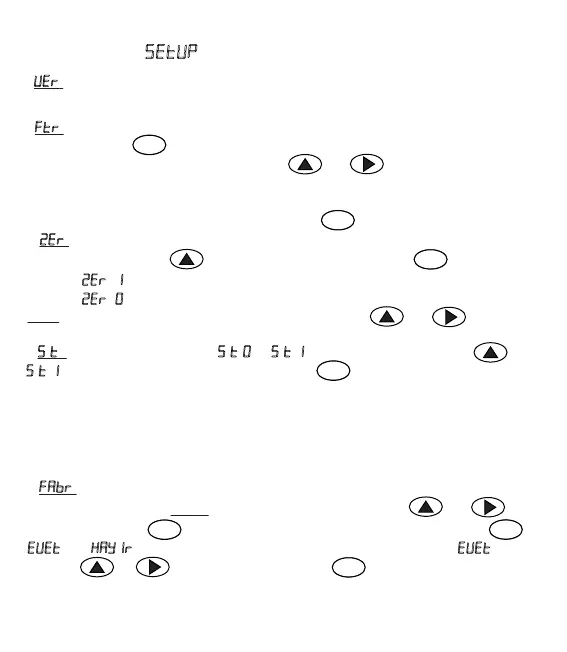• =The page where factory sengs of the device is entered.
Your Device Password: 00000 Enter this password via the keys and .
Confirm via the key . Aer entering the password and pressing the key
and confirmaon opons appear in the screen. Selecng via
the keys or , then by pressing the key , device factory sengs
will be restored and device will be restarted automacally. With this acon, note
that all calibraon sengs and parameters will be reset.
50
SUBMENUS ()
• = The page where you can see the Soware version number of the device. This
number cannot be changed.
•
= The page where filter parameter which is used for the vibrang environ-
ments is entered. When pressed the key, value starts to flash, in this case
desired value can be entered with the keys and Filter coefficient must
be between 0 and 255. It must be increased according to magnitude of the
vibraon. (As the filter value increases, so the reading rate will slow down.) The
value is confirmed and saved by pressing the key
ENT
ENT
ENT
• = Enables or disables the tare funcon to be performed via the keypad. Can
be changed via the key Selecon is confirmed via the key .
•
= Tare keys are enabled
•
= Tare keys are disabled
ENT
• .. = Zero tracking funcon. .. or .. can be selected via the key . If
.. is selected, zero tracking will be enabled. Selecon is confirmed and
saved with the key . Thanks to this feature, deviaons in the zero value that may
occur on the device due to the environmental influences in me are corrected. As
a result, errors that may occur in me in your system will be avoided.
When power is turned off and restarted,device returns to calibraon zero.
Accordingly Effected Zero Trackings can be monitored.
ENT
ENT
ENT
NOT:Zero Tracking over the keypad is made via pressing and keys at the
same me.