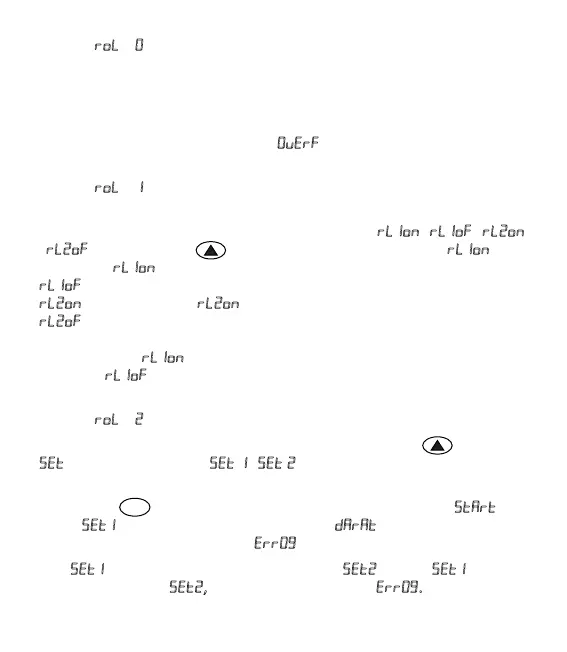60
ENT
• When " = ” ;
If Role Mode 0 is selected, then Tr-1 runs as negave value alarm, if screen value
remains at negave value for more than 5 sec, output becomes acve. When
screen value moves towards posive, then Tr-1 becomes passive again. Tr-2 runs as
overload alarm. If the value in the weight screen is above the Load Cell capacity,
then Tr-2 becomes acve, screen shows
and screen starts to flash. If the
value decreases below the capacity value again, Tr-2 becomes passive.
• When "
= ;
If Role Mode 1 is selected, Control Mode is selected. In this mode, output page
which is intended to be adjusted is reached in sequence (
, ,
,
) with the buon . It remains acve from Tr-1 to value .
When value
is exceeded then Output-2 becomes passive. When value
is reached, Output 1 becomes acve. Operaon of Tr-2 is off from 0 up to
value. When value is reached, then it becomes acve. When Value
is reached again, then it becomes passive. Values at which relays become
acve or passive (hysteresis) are adjusted in sequence. The value at which output
becomes acve (
) must be entered greater than the value at which it will
be passive(
). If this rule is not followed, then hysteresis feature will not be
acvated.
• When "
= ;
If Role Mode 2 is selected, Filling Mode is selected. Press the key to enter the
value adjustment page. . , . appear on the screen in sequence and
value is entered.
Press the key to save them. (In this mode, Reseng input run as
input).
value must be selected greater than . If this rule is not
followed, then device will give error
.
Also value cannot be entered greater than value if value is
entered greater than , then device will give error .