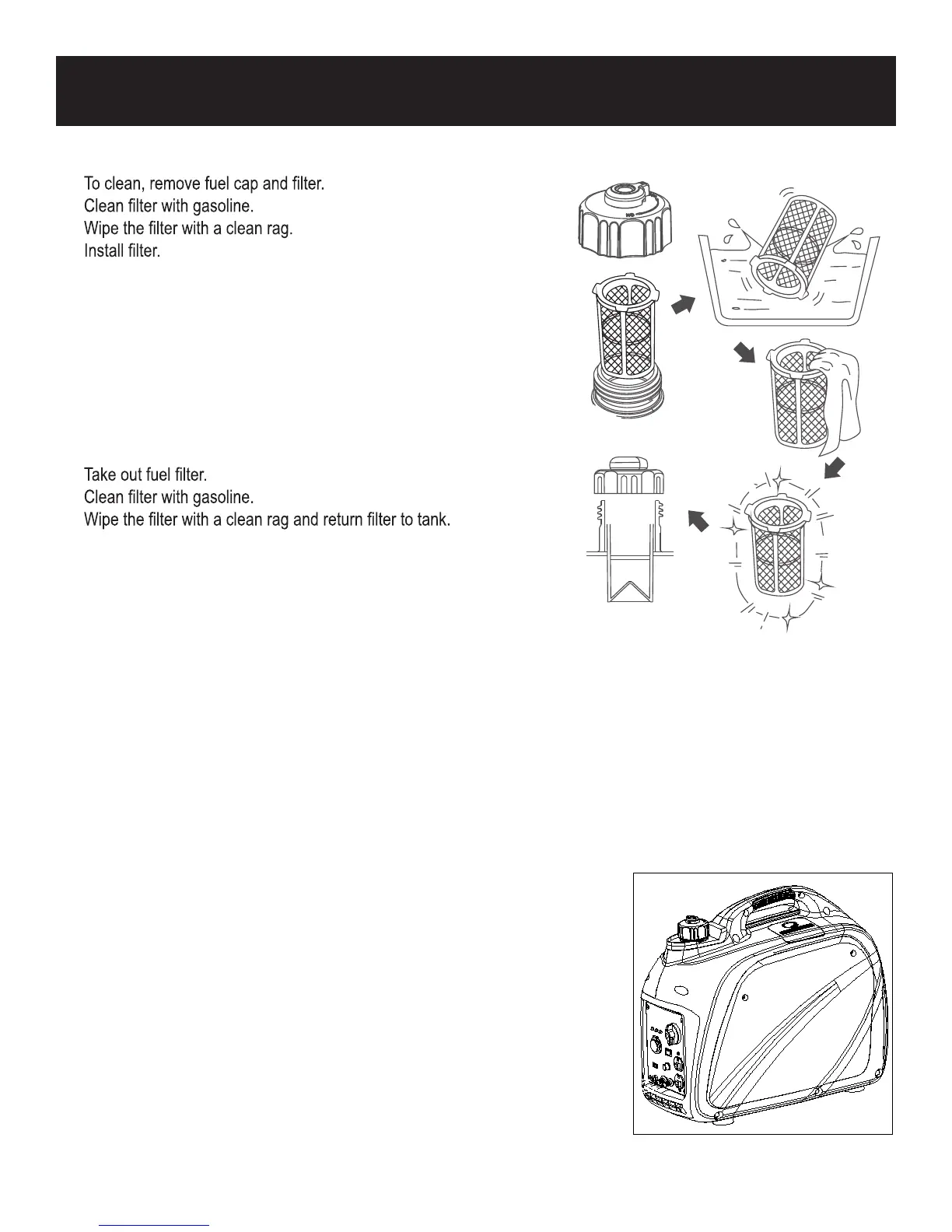22
MAINTENANCE
Fuel Tank Filter
•
•
•
•
• Install fuel cap.
Fuel Filter
• To clean, remove screws, remove outer casing, and drain fuel.
• Lift and hold onto the clamp, then remove hose from tank.
•
•
•
• Install hose and clamp.
• Open fuel valve. Inspect for leakage.
• Install outer casing and tighten screws.
•
to remove loose dirt.
• Inspect air cooling slots. Remove any debris if obstructed.
•
• Store indoors to prevent freezing and use aprotective cover to protect from dust.
The generator must be Shipped, Run, and Stored in the upright position as seen
• For semi-long term storage, add fuel stabilizer to prevent stale fuel from causing acid and gum deposits in the fuel system
• For long-term storage, drain the fuel.
and carburetor.
•
in this image.
prevent fuel spillage. Fuel vapor or spilled fuel may ignite.
Storage and Trans p ortation of th e Generator:
When transporting the generator, turn the 3 in 1 Start Switch (
ON /OFF
and C hoke) OFF. K eep the generator level to
For short-term storage, start the generator once every 7 days.
Remove any debris that has collected on the generator and around the muffler and control panel. U se a brush or vacuum
