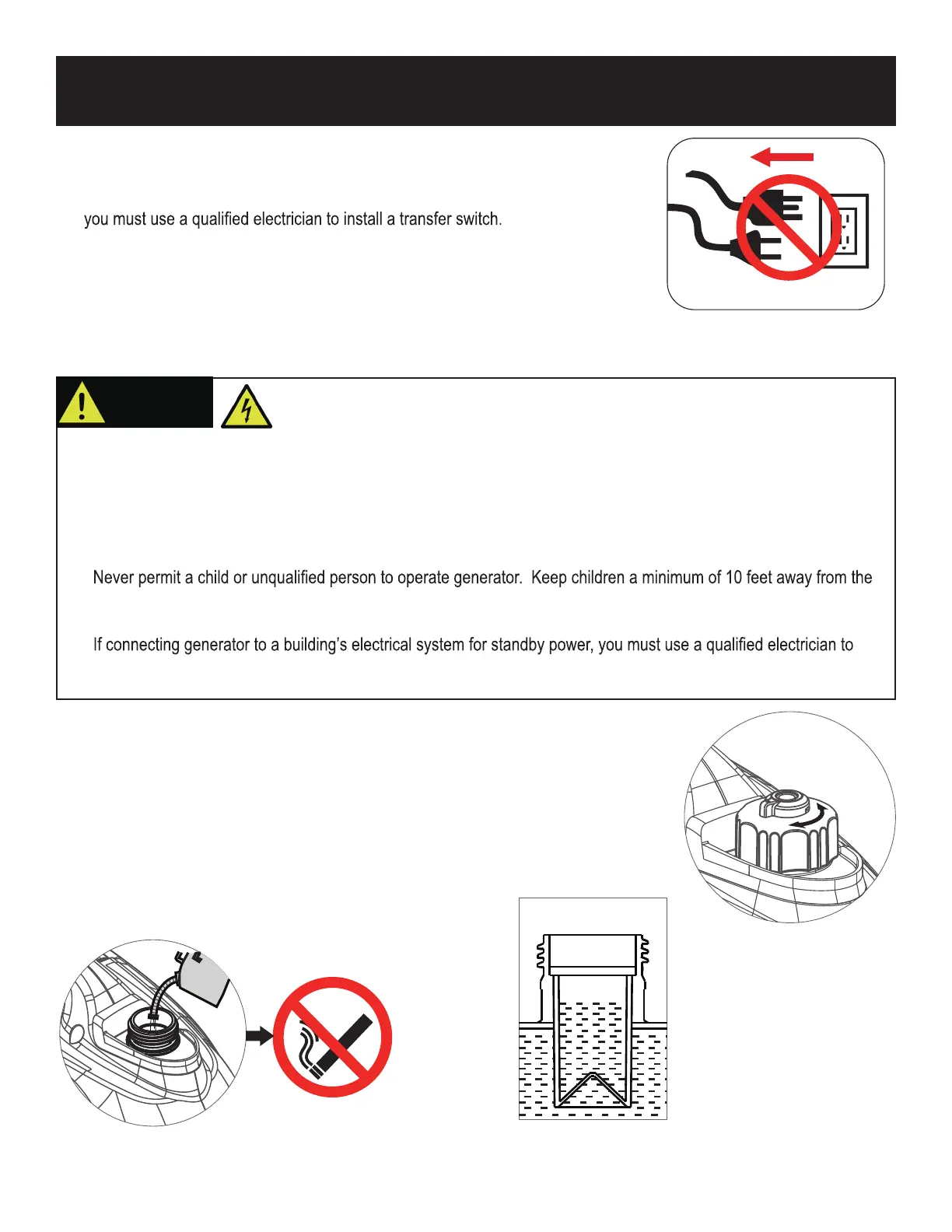11
ASSEMBLY
• Never handle the generator, electronic devices, or any cord while standing in water, while barefoot, or when hands or
feet are wet.
• Always keep the generator dry. Never operate generator in rain or under wet conditions.
• Use a ground fault circuit interrupter (GFCI) in a damp or highly conductive area, such as metal decking or steel work.
• Never plug electronic devices into generator having frayed, worn, or bare wires. Never touch bare wires or make
contact with receptacles.
•
generator at all times.
• If using the generator for back up power, notify the utility company.
•
install a transfer switch. Failure to isolate the generator from the power utility could result in serious injury or death to
electric utility workers.
WARNING!
This generator produces a very high voltage which could result in burn or
electrocution causing serious injury or death.
Connecting Generator to an Electrical System
• If connecting generator to a building’s electrical system for
standby power,
The power
from the generator must be isolated from the circuit breaker or alternative
power source. The connection must comply with all electrical codes and
applicable laws.
Never directly connect generator
to a household power source.
Adding Fuel
• Set generator on a clean and level surface in an area that is well ventilated.
• Remove fuel cap.
• Insert a funnel into the fuel tank and carefully pour gasoline into the tank until fuel level
reaches about 1 ½ inches below the top of the neck. Be careful not to overfill the tank to
provide space for fuel expansion.
• Replace fuel cap and secure tightly.
Do not smoke when adding fuel.
Turn cap counterclockwise
to remove.
UNPLUG
ON
OFF
Do not overfill the fuel tank.
P rovide space for fuel expansion.
