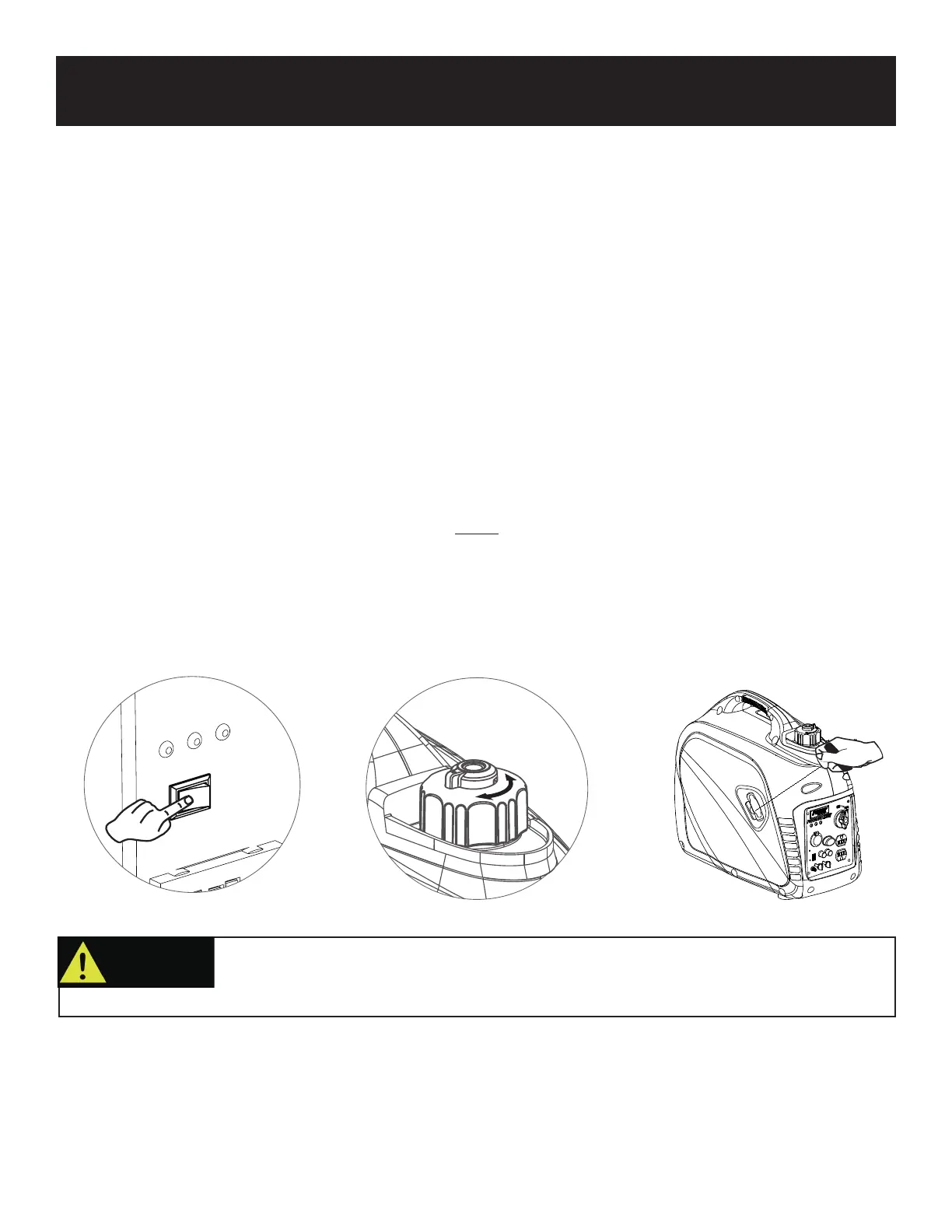13
OPERATION
Grounding the Generator
To avoid electrocution, this generator must be properly grounded prior to use. For instructions see Control Panel Functions
pg. 10.
Standard Atmospheric Conditions
Ambient Temperature: 77ºF (25ºC)
Barometric Pressure: 100kPa
Relative Humidity: 30%
Generator output will vary due to changes in temperature, altitude, and humidity. If the temperature, humidity, or altitude are
higher than standard atmospheric conditions, the generator’s output will be reduced. The load attached to the generator must
therefore be reduced.
How to Start Engine
• Place generator on a level surface. All electrical loads MUST be disconnected from generator.
• Turn the Economy switch to “OFF”
• Turn the fuel cap Air Vent to the “ON” position.
• Turn the 3 in 1 Start Switch to “CHOKE”
• Pull recoil handle (starter cord) slowly until resistance is felt, then pull rapidly.
• Let engine run for several seconds and then gradually, as engine warms up, turn the 3 in 1 Start Switch to the “RUN”
position.
Note: To start the generator with the Economy switch in the “ON” position
• Disconnect all electrical loads from generator.
• If ambient temperature is below 32ºF (0ºC) allow about 3 minutes for the engine to warm up.
The Economy is in “ON” position, the unit returns to normal operation after the above warm up time.
•
• Economy switch must be turned to the “OFF” position when using electronic devices that require a large starting current,
such as a compressor.
• To avoid recoil, pull starter cord slowly until resistance is felt, then pull rapidly.
WARNING!
Pull cord recoils rapidly and pulls arm towards engine faster than you can let go which
could result in injury.
ON
OFF
OFF
ON