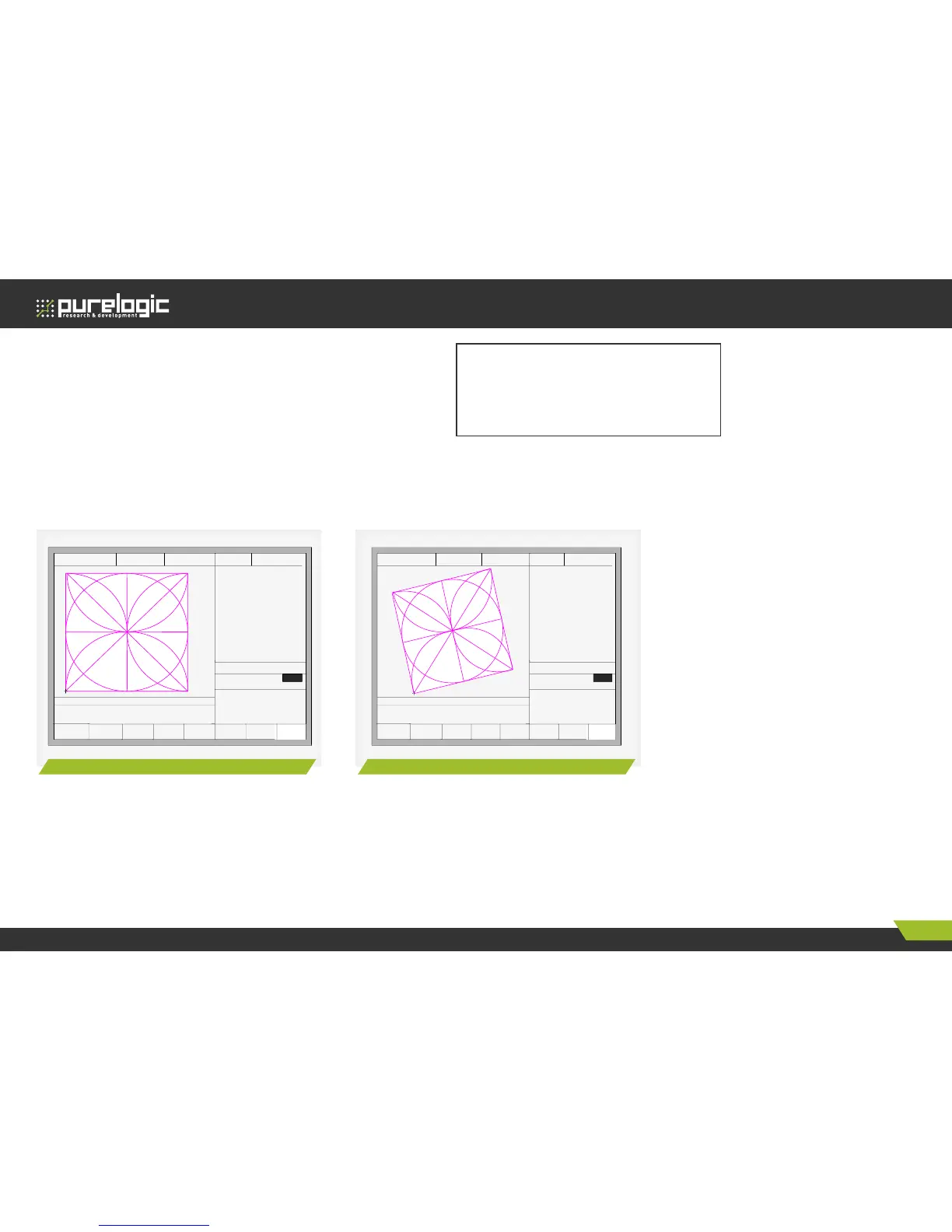STEEL PLATE ADJUSTMENT
After entering steel plate adjustment menu, the system will prompt:
Here, you can manually move the cutting tip to the edge of one side
or a corner of the plate. When the cutting tip moved to a good
position, press [X] key to set the current point as the starting point
of correction.
And then manually move along the cutting tip, as long as moving to the edges of the side. After ensuring the two points far enough and two points at the
same side of the plate in the same line and press [Y]. The system will automatically calculate the current offset angle of plate, and then automatically
rotate graphics.
After adjusting, the system will ask whether to return to the start point, if press [ENTER],the system will back to the start point of the operation, if press
[ESC], the system will do nothing but go back to the graphic interface.
X-start Y-OK ESC-exit
Adjust X: +00000.00
Adjust Y: +00000.00
Angle: +00000.00
