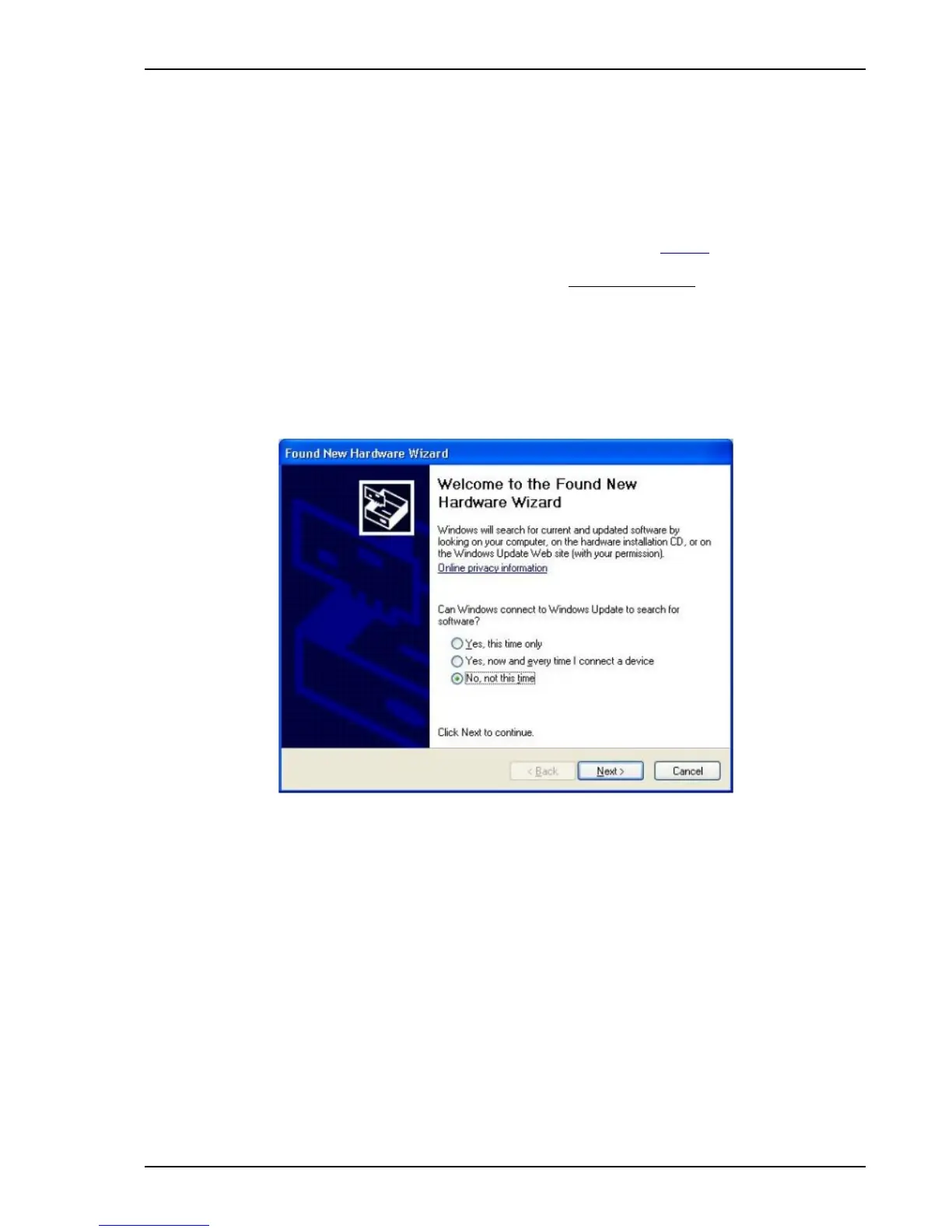9Installing the USB device driver 19
9 Installing the USB device driver
9.1Installation with „New hardware found“
We now will describe the installation of the USB driver for the virtual COM-port using the example of Windows
XP.:
➔ You will find the device driver on the installation CD-ROM in a directory „x:\CDM nnnnn“. Here x: means
the CD-ROM drive containing the installation CD and nnnnn the version number of the USB driver. The
newest driver you will find always on the website of FTDI (www.ftdichip.com).
➔ If you use Windows XP or Windows XP SP1 you should disconnect the internet connection temporary.
You can connect the network again after finishing the installation.
➔ This will not be necessary for Windows XP SP2, if this is configured to ask before it connects to
Windows Update.
➔ Connect the PVPM to a free USB port of your PC and switch it on. After some seconds the dialogue
“New hardware found” will appear.
➔ If there is no internet connection or if Windows XP SP2 is configured accordingly you will be asked as in
Figure 10.1 before a connection to Windows Update will be made.
Select “No, not this time” and click on “Next”.
Figure 10.1
➔ Select “Install from a list or specific location” as displayed in Figure 10.2 below and click on “Next”
Operation manual for PVPM devices PV-Engineering GmbH
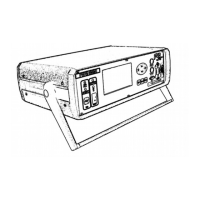