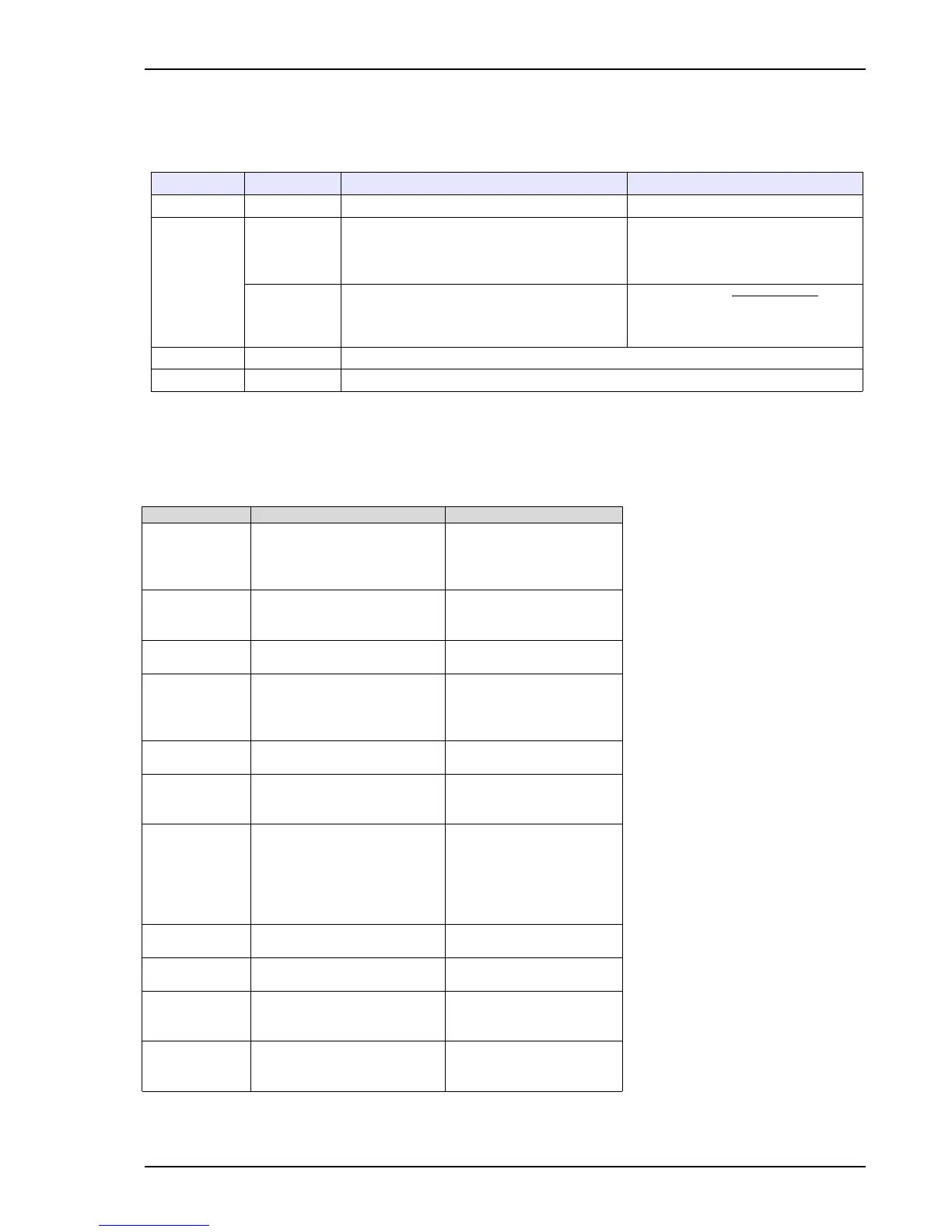17Appendix A 46
17 Appendix A
17.1 - Indicator lights in the front panel
LED Battery type Function Remark
Charge Lead-Acid Batt. Lights up, when battery is charged Not used with Li-Ion Battery
State of charge
(3 color LED)
Lead-Acid Batt. Red: battery discharged (charge at once!)
Green: battery ready
Yellow: battery charged completely *)
Operation not possible!
Operation possible
Operation possible
Li-Ion Battery Blinking Red: battery nearly discharged (charge!)
Red: battery is charged
Green: charge is nearly finished
Off: charge is finished
Operation time left max. 30 minutes
Operation is possible
Operation is possible
Operation is possible
External Power Both On, when an external power supply is connected, the internal battery will be charged autom.
On Lights up, when device is powered on (readiness is displayed on LCD screen)
17.2 Speaker signals:
PVPM reports errors and operating conditions by speaker signals: in the following deep sounds are represented
by „da“, higher sounds as „dee“.
audio declaration reaction
click „Keyboard-click “when
pressing the transparency
keyboard one simulates
--
dee During the operation: signals
the start or the end of a
function
--
da generally in the case of
errors
Consider, which error the
device shows on display
dee If this signal is given with the
first appearance of the main
menue, the device is ready
for operation
Device is ready
da or da-da Shortly after switching on:
CPU Is working
--
da or da-da
followed by da-
da
Shortly after switching on :
probably the litium buffer
batttery of the CPU is empty.
Customer service
necessary
dee-dee-da-da The LC-display cannot be
addressed.
Switch the equipment out,
after short waiting period
on again. If the error
arises once more:
Customer service
necessary
dee dee After a transfer of a file to the
PVPM (only service mode)
File transfer O.K
da-dee-da After a transfer of a file to the
PVPM (only service mode)
File transfer not o.k .
destination file is deleted
dee-dee-dee-
dee
During measurement:
irradiation varies or is too
small
Measurement is
inaccurate and must be
rejected
dee-dee-dee-
da-da-da-
dee-dee-dee
A/D converter could not be
initialized
Customer service
necessary
Operation manual for PVPM devices PV-Engineering GmbH
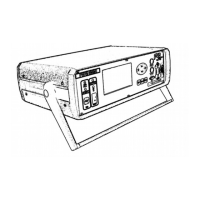