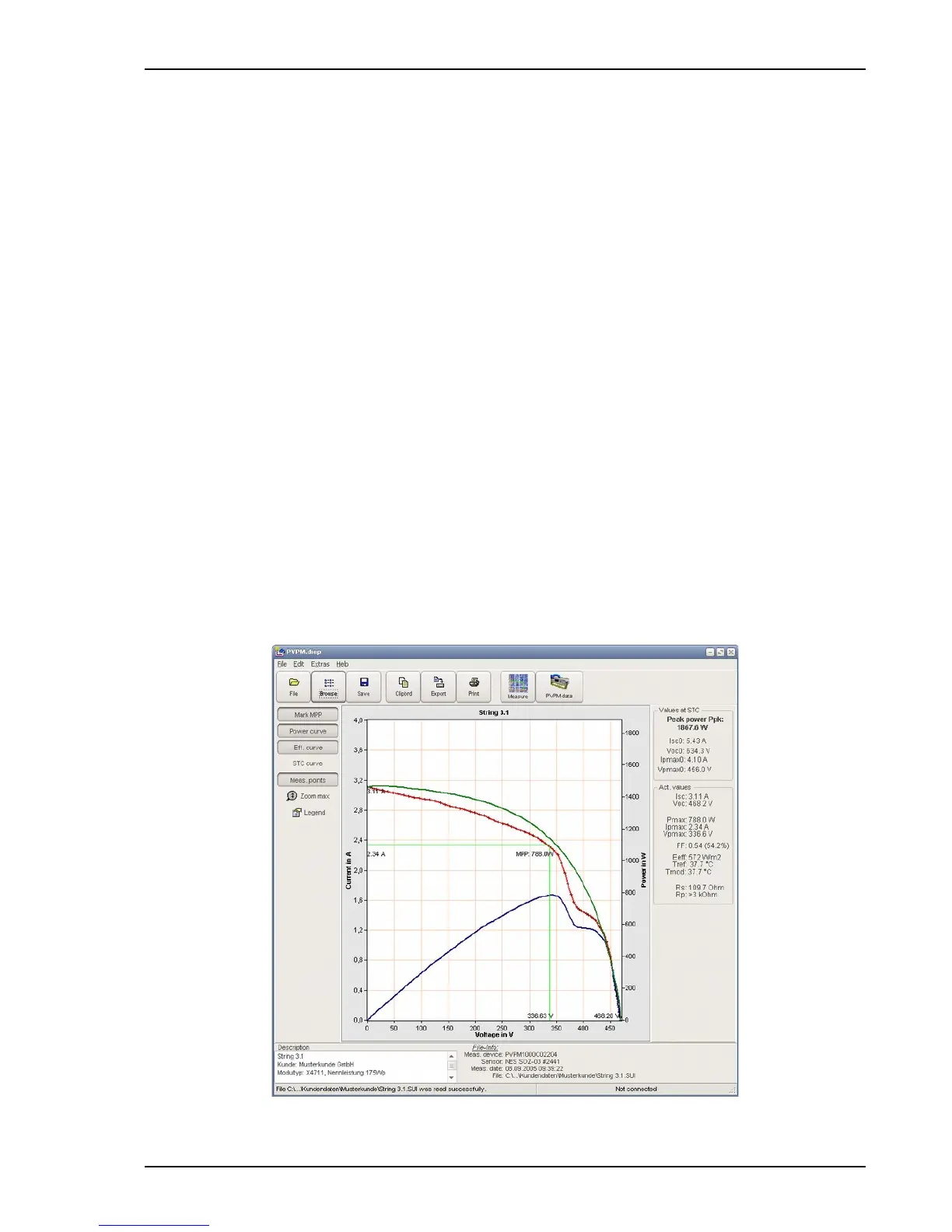10Operation of the Software PVPM.disp 28
application to automatically try all available interfaces in order to establish the communication with the PVPM.
The PVPM must be attached to the PC and set to „transfer“. If the application receives an valid answer from a
PVPM, the search stops and the detected interface is used now for communication with the PVPM.
10.3.7.2 Working directory
The working directory is used in file open and file save dialogs and for the automatically saving of files. Select
here the directory which contains your measured data or to which the measured data should be saved to. This
listing is used also during the automatic data storage (data transfer of PVPM or continuous measurement) The
entry field has a button at its right side. Press this button to display a directory selection dialog.
10.3.7.3 Dialogue language
PVPM.disp supports the dialog languages English and German. The language can be changed during program
execution. Just select your desired language from the combobox “dialog language”. After you close the dialog
box the labels of PVPM.disp will be displayed in the selected language. PVPM.disp will remember the language
setting.
Please note, that the standard and system dialogs will always be displayed in the language of the current
windows version!
10.3.7.4 Temperature correction
Sometimes it may be useful to add a correction factor to the measured temperature values. In this case you can
enter the factor here. The factor will be added to the measured temperatures: enter a negative value, if you want
to decrease the temperature. If the factor is not zero the displayed temperatures will be displayed like “xx.x°C
korr.” to remember you, that this value is not the measured one. The altered value will not be stored.
10.3.8 Firmware-Update
This function is for service purposes only and not documented here.
10.4 Diagram
After loading the data of a measurement the diagram will be displayed.
Operation manual for PVPM devices PV-Engineering GmbH