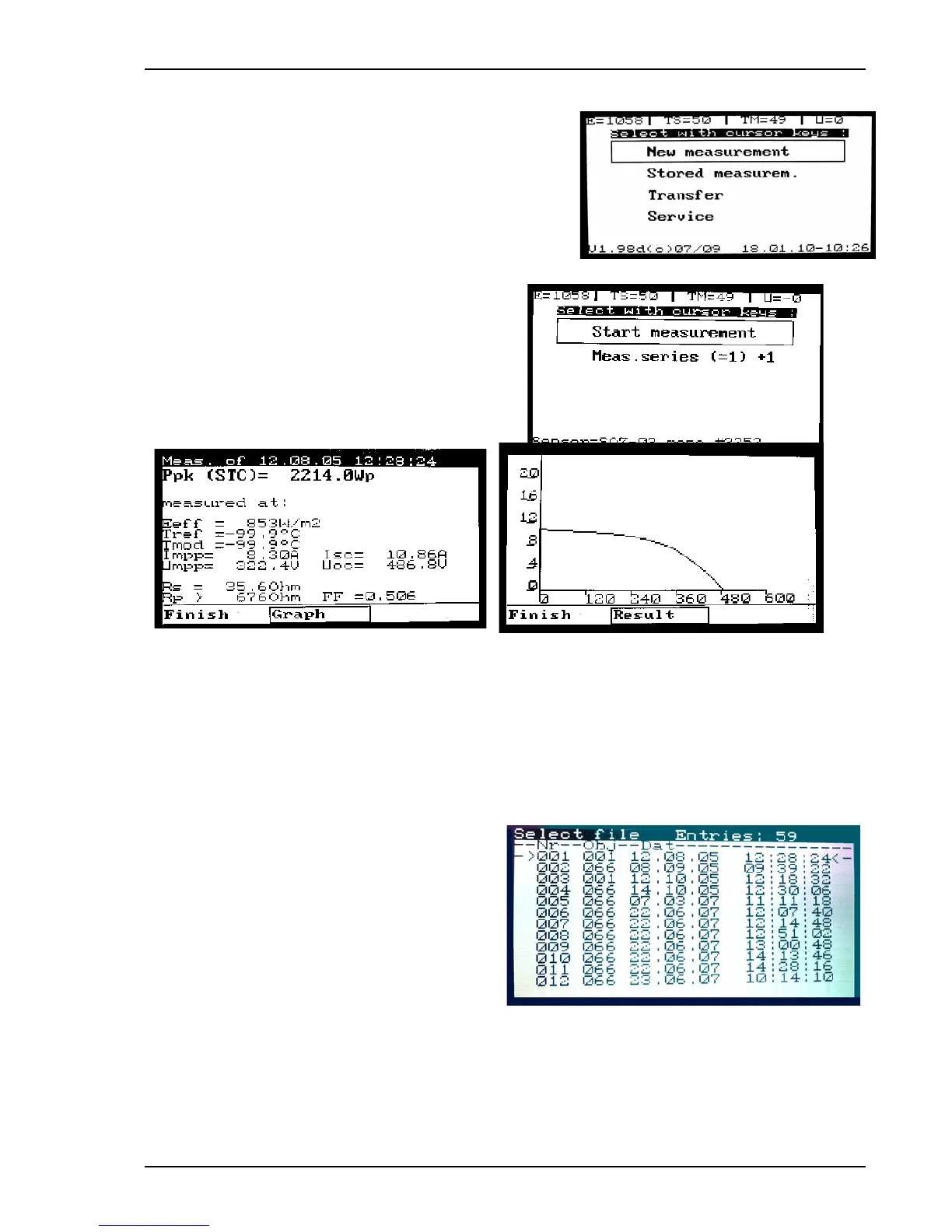5Operation of the PVPM 12
5.11 Menus
On the display of the PVPM vertical and horizontal menus may
appear. The handling is same for both: choose an option with the
arrow keys, select it with “Enter” key. The “Home” key will bring you
back to the main menu, “ESC” key back to the next higher menu
level.
5.11.1 Menu „New measurement“
Brings you to the sub menu:
5.11.1.1Menu “Start measurement”
A single measurement is made and the results like Ppk and
Rs will be calculated and displayed at once. The data is
stored permanently and automatically. The I-V-curve can
be displayed on the graphical display immediately.
5.11.1.2 Meas. series
The “measurement series” was implemented to allow marginal structuring of the measured data. Due to the
lack of a alphanumerical keyboard no additional data can be added to the measurements. The “measurement
series” now allows to assign a number to the measurements. So you can organize datasets that belong together
(for example from one module) with the same “measurement series” index. In the menu “Service” you can reset
the object index to 1.
5.11.2 Menu „Stored meas.“
This function enables you to recall a former
automatically stored measurement from the internal
storage (as long as you not already deleted the
dataset). The datasets are displayed in a list identified
by the date and time of the measurement. Locate a
dataset with the arrow keys, select the dataset with
“Enter”. If more than one page of datasets can be
displayed you can select other pages with the keys
“Left” and “Right”.
Now a menu with “Display”, “Delete” and “Abort”
appears. “Display” will again show the results of this
measurement on the display, “Delete” will delete the dataset from internal storage (caution: you cannot undo this
operation!), “Abort” brings you back to the main menu.
Operation manual for PVPM devices PV-Engineering GmbH