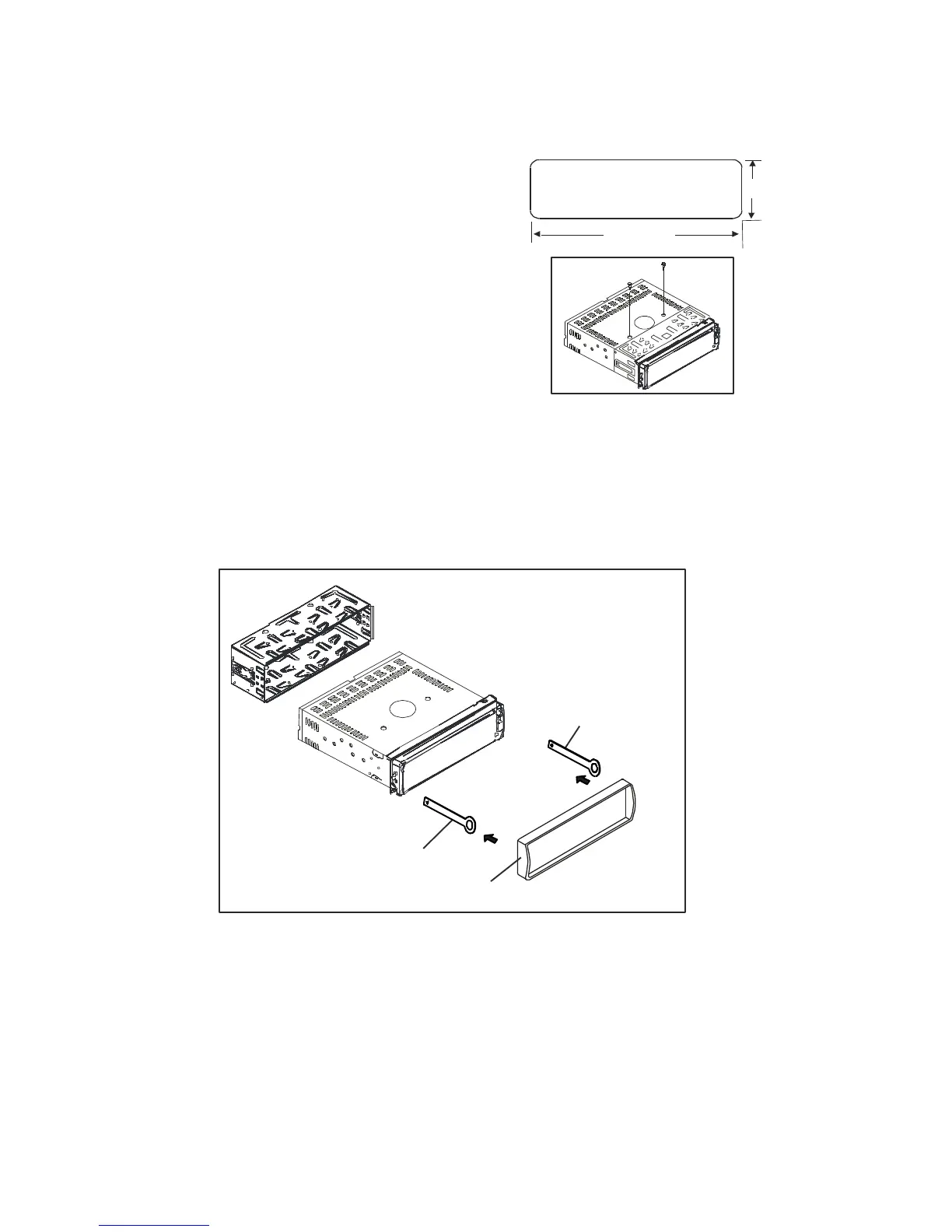INSTALLATION
Installation Procedures
First complete the electrical connections and then check for correctness.
Installation Opening
This unit can be installed in any dashboard Having
an opening as shown the right figure.
Important:
Remove the transport CD deck screws before use.
To Install the Car Radio
Be sure you test all connections first, and then follow these steps to install this unit.
1. Make sure the ignition is turned off, and then disconnect the cable from the vehicle battery’s
negative (-) terminal.
2. Disconnect the wire harness and the antenna.
3. Lift the left or right top corner of the plastic outer trim ring then pull it out to remove it.
4. Insert the two bracket keys into the left and right side of the chassis, as shown the below figure to
separate the chassis from the housing.
5. Insert mounting sleeve into the dashboard and bend the mounting tabs out with a screwdriver.
Make sure that the lock lever is flush with the mounting sleeve and is not projecting beyond.
6. Insert car radio into the mounting sleeve.
7. Use a metal strap to secure the rear part of the chassis using the hardware indicated.
8. Make wiring connections, as illustrated in the “Wiring Diagram.”
9. Install the plastic outer trim ring.
