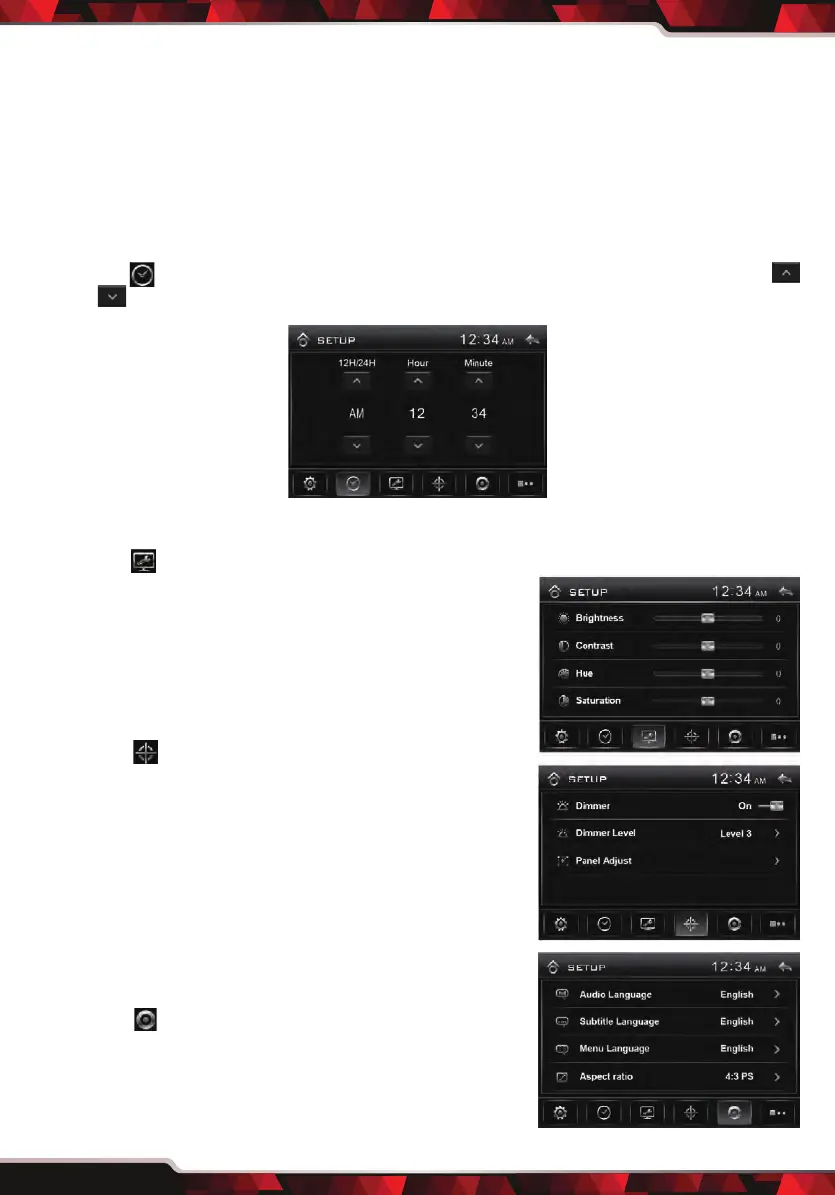www.PyleUSA.com
12
A. General: OSD Language, Animation, Key Beep, RearView Camera,
Parking Guideline)
• OSD Language: English, French, Portuguese, German, Spanish, Italian
• Animation: 10, 30, 60, 90 Seconds, 2, 3, 4 Minutes, O
• Key Beep: Enables or Disables beep buzzer signal to conrm use.
• RearView Camera: Enables or Disables the video input from the rear view camera.
• Parking Guideline: Enables or Disables the parking guideline of reverse rear view.
B. Time (Adjust Time and Time format)
Tap the icon to enter the clock and time format adjusting interface, tap the
and button to choose 12/24 hours; and adjust hour or minute.
C. Video parameter(Adjust Brightness, Contrast, Hue)
Tap the icon to adjust the video parameter.
• Brightness: -20,~, 0, ~, +20
• Contrast: -20,~, 0, ~, +20
• Hue: -20,~, 0, ~, +20
• Saturation: -20,~, 0, ~, +20
• Sharpness: 0,1,~, 14,15
D. Calibration(Dimmer, Dimmer level and Touch
screen Calibration)
Tap the icon to adjust dimmer and calibrate
the touchscreen.
• Dimmer: Enables or Disables dimmer.
• Dimmer level: Allows you to choose dimmer level:
Level 1, Level 2, Level 3
• Calibration TFT Touchscreen:
Touch this item to enter touchscreen calibration
mode, Tap the cursor “+” continuously untill it move
to next position. Follow the cursor to nish the
calibration of touch screen.
E. Language (Select Language)
Tap the icon to set up the system language.
• Audio Language: English, French, Portuguese,
German, Spanish, Italian
• Subtitle Language: English, French, Portuguese,
German, Spanish, Italian, O
